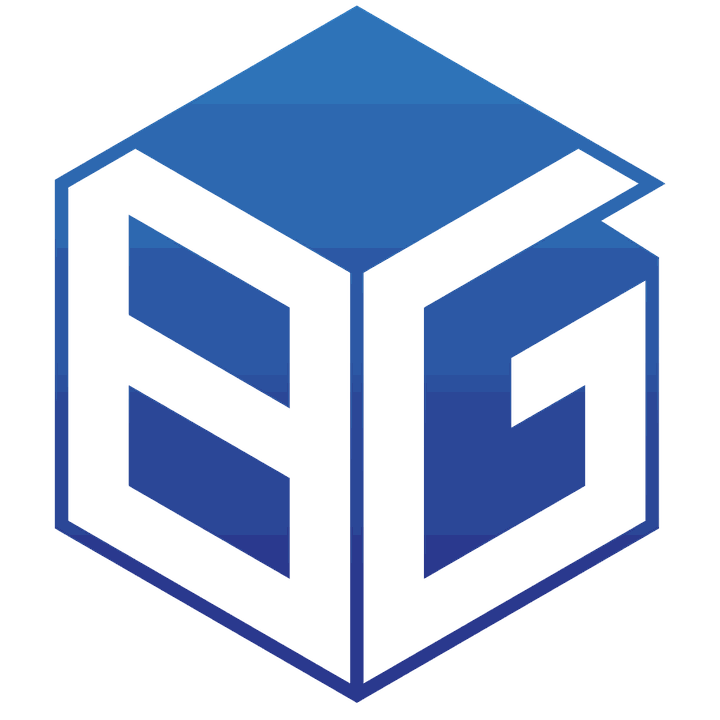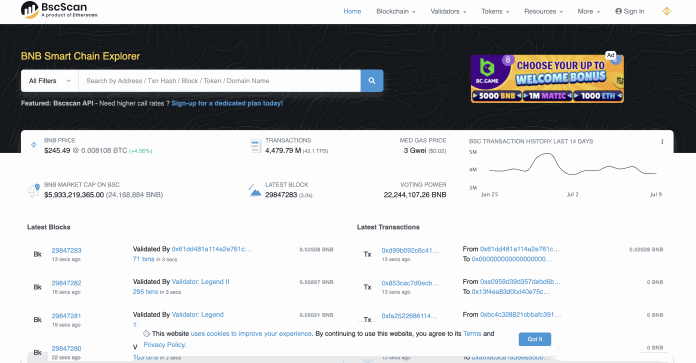Binance Smart Chain (BSC) is gaining immense popularity, creating a high demand for tools and platforms that facilitate blockchain exploration and interaction. Enter BscScan, an exceptional BSC explorer equipped with capabilities to track transactions, view smart contracts, check wallet balances, and more. Our comprehensive beginner’s guide will empower you to utilize BscScan with confidence.
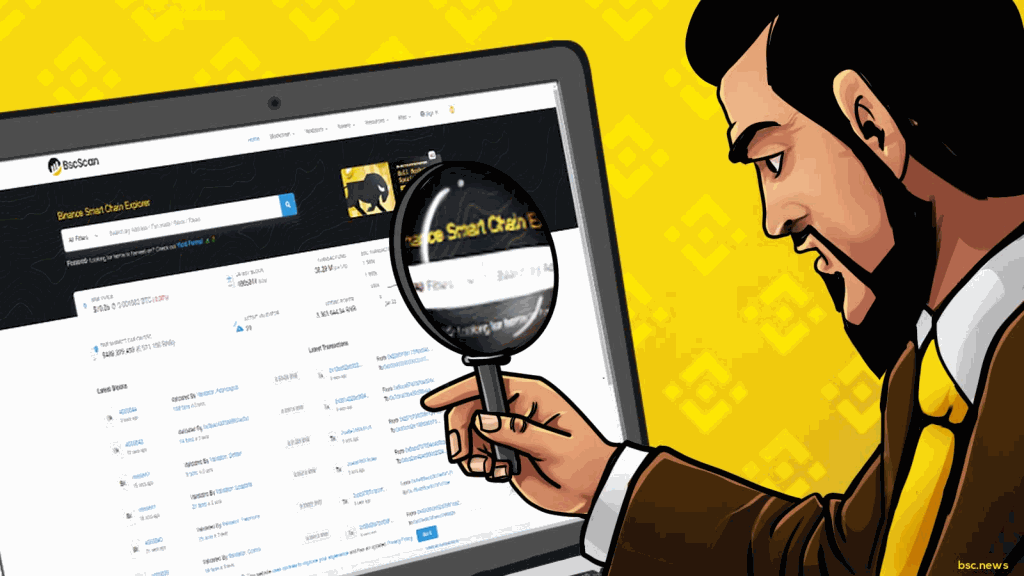
What is BscScan?
BscScan is a blockchain explorer specifically designed for the Binance Smart Chain. It provides users a user-friendly interface to navigate and analyze various chain aspects. With BscScan, users can easily search for transaction details, view contract information, monitor wallet balances, explore token transfers, and conduct in-depth network analyses.
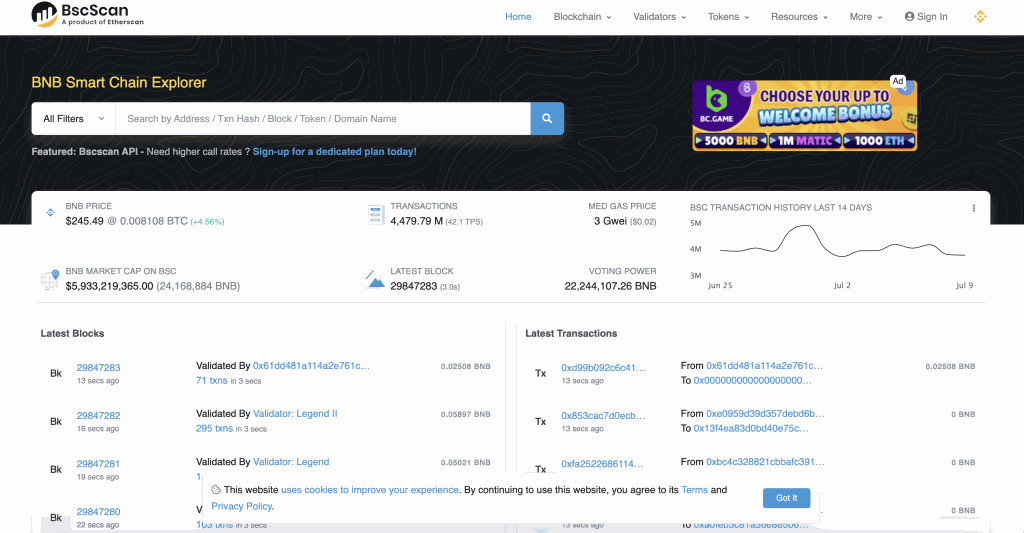
Why Use BscScan?
BscScan offers several benefits that make it an invaluable tool for those interacting with the Binance Smart Chain:
- Transaction tracking: Easily track your transactions on the Binance Smart Chain, especially when monitoring deposits or withdrawals from DEXs, staking platforms, or other DeFi protocols.
- Smart contract verification: Authenticate BSC network smart contracts by accessing full contract information, including compiler version and source code verification.
- Wallet monitoring: Obtain a comprehensive overview of your wallet balance, transaction history, token holdings, and more by simply entering your wallet address into BscScan’s search bar.
- Token exploration: Research and examine various tokens on the Binance Smart Chain by viewing token transfers, contract addresses, total supply, distribution of holders, and more.
- Analytics and statistics: Gain insights into network activity using the numerous analytics tools offered by BscScan, such as diagrams, statistics, and data on block output, number of transactions, gas prices, top contracts, and more.
The differences between BscScan and Etherscan
- BscScan is a Binance Smart Chain (BSC) network blockchain browser.
- Etherscan is for the Ethereum network.
- BscScan shows data regarding transactions and accounts associated with BSC.
- Etherscan only shows data connected to Ethereum.
BEP-20 vs ERC-20 Tokens:
- Binance Smart Chain uses the BEP-20 token standard.
- Ethereum uses the ERC-20 token standard.
- BscScan provides detailed information about BEP-20 tokens issued on BSC.
- Etherscan provides information about ERC-20 tokens issued on Ethereum.
DeFi Tokens: Both Ethereum and Binance Smart Chain support DeFi apps.
- DeFi tokens on BSC are listed on BscScan.
- DeFi tokens on Ethereum are shown on Etherscan due to network and token specifications variances.
Features and Interface: BscScan and Etherscan track the blockchain but differ in features and user interface. Choose the one that best meets your requirements.
How to Use BscScan:
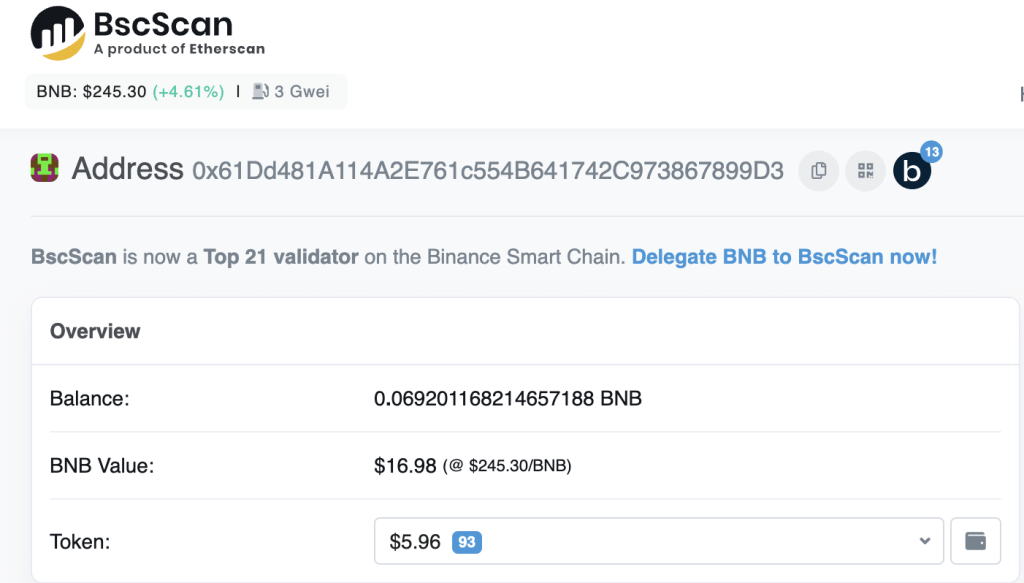
Using BscScan is straightforward, even for beginners. Here is a step-by-step guide on how to navigate and leverage the key features of BscScan:
Exploring Advanced Features:
BscScan offers advanced functionalities in addition to its main features, which might improve your interaction with Binance Smart Chain. Here are a few salient characteristics:
- BEP-20 Token Tracker: With this feature, users can track different BEP-20 tokens on the Binance Smart Chain. It allows you to monitor token transfers, price movements, liquidity pools, and other essential metrics.
- NFT Support: BscScan now includes support for non-fungible tokens (NFTs) on the Binance Smart Chain. Users can explore NFT collections, view token metadata, and verify ownership of specific NFTs through this feature.
- Internal Transactions: Internal transactions refer to interactions between smart contracts or token transfers within a transaction. By exploring internal transactions on BscScan, users can gain insights into how contracts interact with each other or track specific token movements within a single transaction.
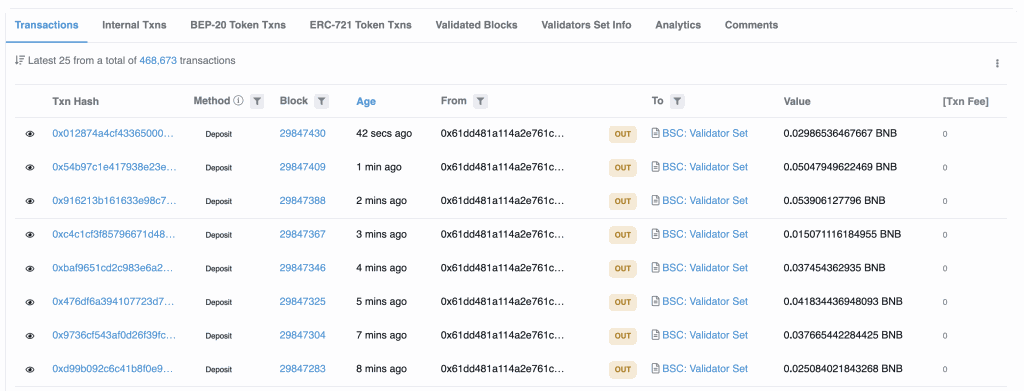
How to check gas charges with BscScan Price Tracker
The Gas Tracker on BscScan is the place to view the gas fee at the time of checking. To check gas fees, do the following:
- In the More section on the BscScan homepage, select Gas Tracker in the Explore section.
- Or go directly to Gas Tracker at: bscscan.com/gastracker
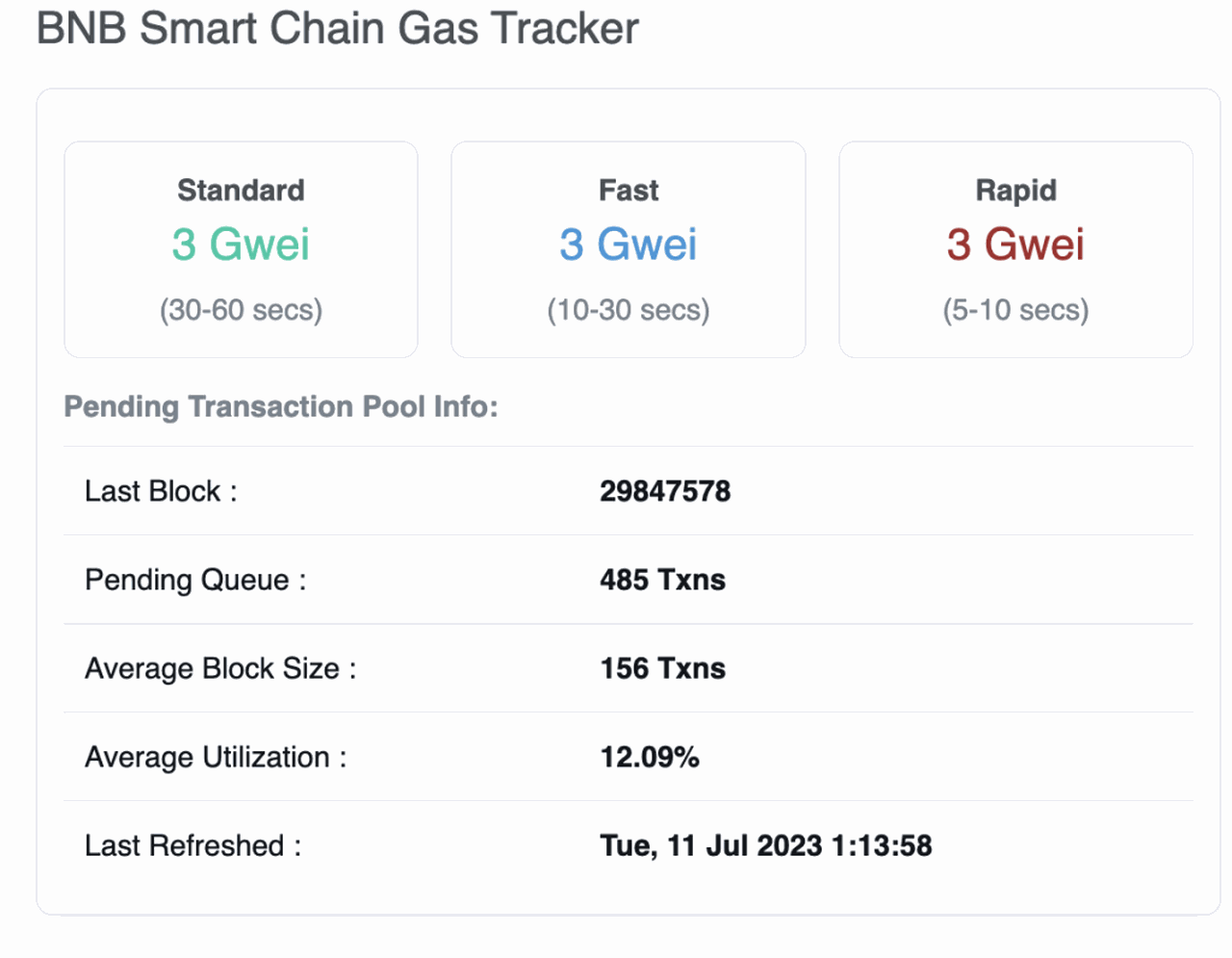
Usually, we are only interested in gas fees for transactions; this information will be in the upper left area. Where:
- Standard: The basic gas for transactions to be executed.
- Fast: Higher gas for faster-validated transactions.
- Rapid: Maximum gas for the fastest transaction completion in return for the highest fees.
If you want to dig deeper, below and right, there is other information about gas, such as the number of transactions being held (pending), the latest block …
How to verify a contract using BscScan
Cryptocurrency makes it very easy to create contracts, yet phony contracts routinely scam people. As a result, contract verification is essential. Check if the contract has a star form, as seen below when you type your name into the search box to verify. Likewise, if true, then yes.
Additionally, you could visit the homepage or contact the project team if you want to find the precise address or contract.
How to find and check tokens in the BEP-20 wallet on BscScan
BscScan is frequently used to examine BEP-20 tokens in any wallet. Click on the arrow in the token area to see all tokens in the wallet after entering the wallet address and conducting a search.
In the sample below, this wallet contains around 110 USD in tokens, the majority of which are WOJ—moreover, a little BNB.
How to Revoke on BscScan
The first form of token approval tool is called revocation, and it enables you to trace the complete contract that a user has permitted to spend the money in your wallet. You can also revoke those permissions if they are no longer required. However, you can alter the restricted quantity a DApp can utilize if you don’t want to revoke access fully.
Revoke is increasingly seen as a means of preventing cryptocurrency scams, making it a crucial and essential tool for every explorer, just like BscScan.
To Revoke on BscScan, do the following:
Step 1: In the More section of the homepage, in the Tools section, select Token Approvals.
Or access directly via: https://bscscan.com/tokenapprovalchecker
Step 2: In the Search by Address box, enter the wallet address and see which Dapps can access your tokens.
Step 3: Connect your wallet by selecting Connect to Web3 and revoke your desired token.
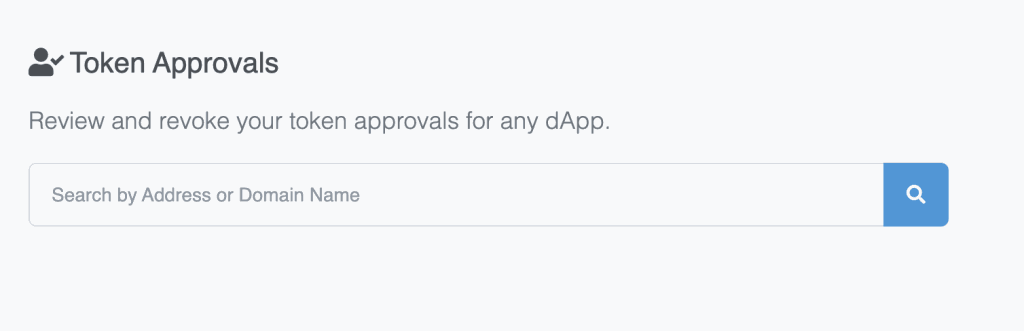
Guide to using BscScan to invest in BSC
How to Find the Top BEP-20 Tokens on BNB Smart Chain
With BscScan, through the Token section on the homepage, users can:
- Find the top BEP-20 tokens by trading volume (Volume) and capitalization (MarketCap).
- View ongoing transactions with that token (View … Transfers).
Here, tokens are available, and we can also check NFTs in ERC-721 or ERC-1155 format.
Below is a ranking of BEP-20 tokens by on-chain trading volume.
How to Find the Average Gas Price of BNB Smart Chain
To find the average gas price of BNB Smart Chain on BscScan, do the following:
Step 1: At BscScan’s homepage, click on Charts & Stats in the Resources section.
Step 2: Select the Average Gas Price Chart. You will see a chart of the average gas price used to calculate the gas fee users pay for BSC transactions.
Currently, BSC has relatively low fees. On BSC, 1 gwei equals 0.0000000001 BNB. With an average gas price of around 5 gwei, making a transaction to send tokens from one wallet to another costs less than 10 cents.
Some users still adhere to the outdated practice of raising gas levels above average when using Ethereum or another blockchain in order to facilitate quicker transactions. But this truly isn’t required. Because BNB Smart Chain is resistant to congestion, a straightforward transaction will only require 5–6 gwei if network conditions remain stable.
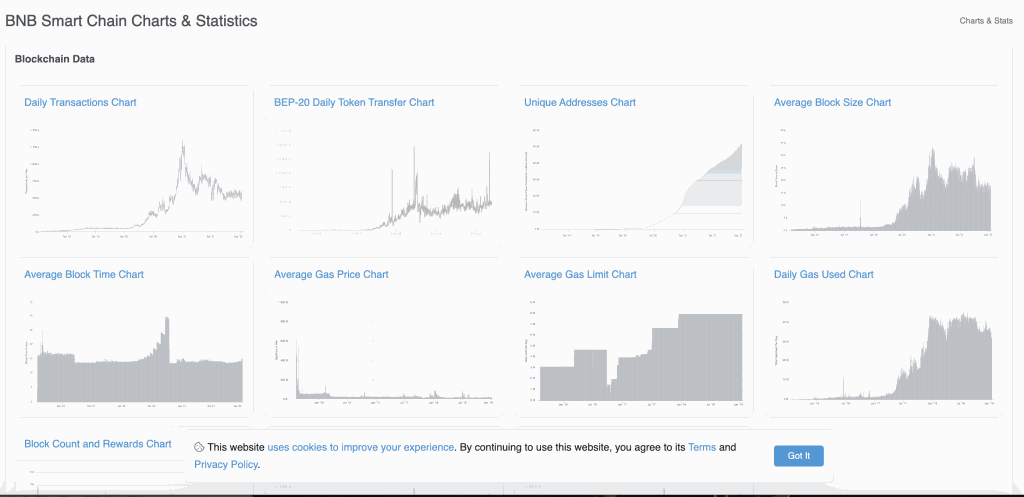
How to Find the Number of Unique Addresses on BNB Smart Chain
BscScan’s BNB Smart Chain Unique Addresses Chart is a great metric for an overview of the number of users in the BNB Smart Chain network.
Similar to how you can obtain the average gas price by hovering over Resources and selecting Charts & Stats, you can find the total number of addresses by doing the same. Then choose the Chart of Unique Addresses.
Does BNB Smart Chain have more than 200 million independent users if the graph indicates that it has more than 200 million unique addresses?
Without a doubt! Anyone can make a number of addresses. Therefore, it is important to understand that anyone can create many addresses, and fewer users exist than this indicator indicates. However, the number of unique addresses might offer us a general indication of how the network has evolved.
How to Find the Daily Trade Volume on BNB Smart Chain
The Daily Transactions Chart shows us the total number of transactions on the Binance Smart Chain on a certain day. Similarly, this information is available in the Resource section → Charts & Stats → Daily Transactions Chart.
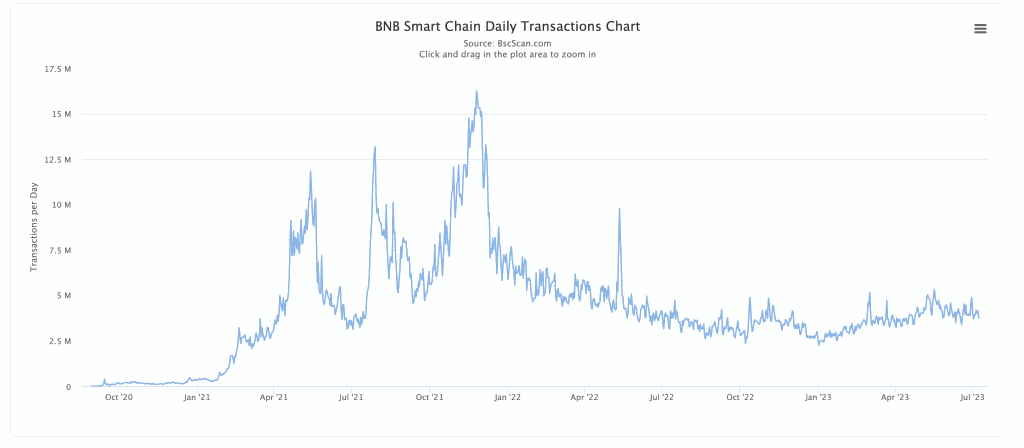
This figure still provides an insight into how the network functions even though some smart contracts will require more transactions to execute than others.
BNB holders may find it helpful to know that the daily increase in the number of Daily Transactions indicates a developing, stable network.
While using BscScan is generally safe and secure, it’s important to keep certain security considerations in mind:
- Be cautious with personal information: Avoid entering sensitive information such as private keys or seed phrases while using BscScan or any blockchain explorer. These details should always be kept offline and securely stored.
- Verify URLs: Make sure you are accessing the official website of BscScan by double-checking the URL. Scammers may create phishing websites that mimic the original platform to steal user information.
- Stay vigilant against scams: Be cautious of impersonators, fake tokens, or fraudulent contracts. Always do your own research and verify any information you find on BscScan before making any transactions or investments.
FAQs about BscScan
Is BscScan safe and reputable?
The same group that created Etherscan also created BscScan. Both don’t now exhibit any indications of user fraud. It is also very safe to use because we do not need to link a wallet in order to verify network information.
Can BscScan be used for NFTs?
Most people visit BscScan to learn more about the token or BNB Smart Chain network. However, this does not imply that BscScan lacks any knowledge about NFTs.
We may get data regarding the top NFTs based on the aforementioned filtering criteria.
Conclusion:
Did you know you can explore, keep an eye on, and delve into various aspects of the Binance Smart Chain using the amazing BscScan tool? It’s a real game-changer! BscScan provides valuable insights and handy tools to enhance your experience, whether you’re a trader, developer, or simply someone who wants to expand their knowledge about how the network operates. With BscScan by your side, you can navigate the Binance Smart Chain confidently and make informed decisions based on reliable information. Just remember to make the most of its features and always prioritize security. Happy exploring!