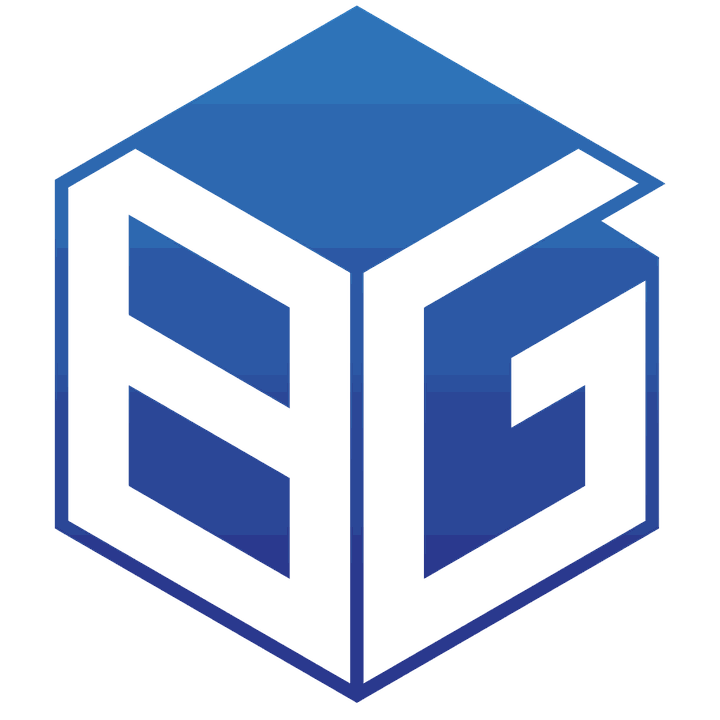Magic Eden is the leading community-centric NFT marketplace on the Solana blockchain. It was launched on September 17, 2021, and has since become the home to the next generation of digital creators. You can discover, create and collect unique NFTs from various collections and genres, such as art, gaming, anime, music, and more.
Magic Eden also features a Launchpad where you can participate in exclusive drops and events from some of the most innovative and exciting projects in the NFT space. Magic Eden recently closed a $130M Series B round co-led by Electric Capital and Greylock at a $1.6B valuation, demonstrating its growth and potential in the web3 world.
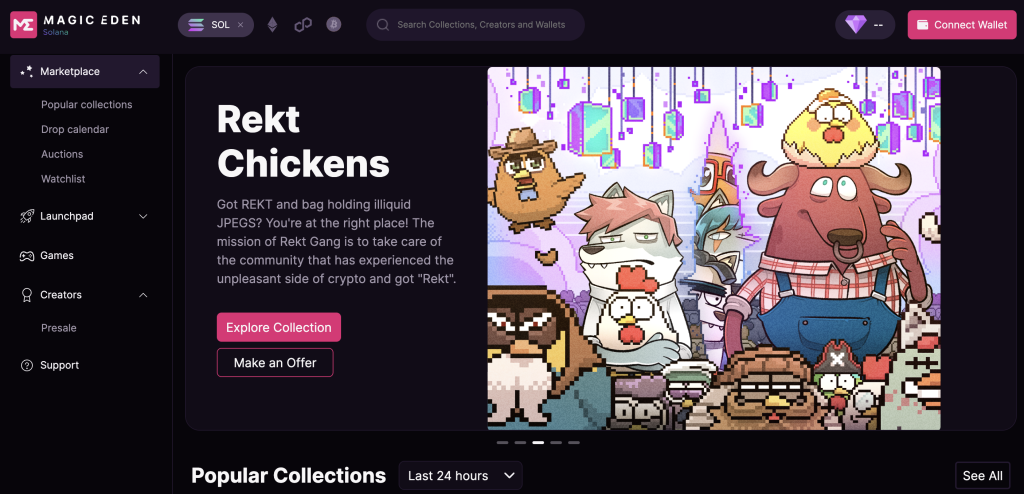
Detailed instructions on how to use Magic Eden
Step 1: Get a Solana Wallet
To use Magic Eden, you need to have a Solana wallet that can store and send SOL, the native cryptocurrency of the Solana blockchain. You also need SOL to pay for the transaction fees when buying or selling NFTs on Magic Eden.
You can choose from several Solana wallets, such as Phantom, Backpack, Solflare, or Sollet. You can download and install them as browser extensions or mobile apps, depending on your preference.
Make sure to follow the instructions on creating and securing your wallet, and write down your seed phrase or private key in a safe place.
Step 2: Get Some SOL
Once your Solana wallet is ready, you need to get some SOL to fund it. You can buy SOL from various crypto exchanges that support it, such as Binance, Coinbase, or Kraken.
You can swap other cryptocurrencies for SOL using services like Changelly or SimpleSwap. After you buy or change SOL, please send it to your Solana wallet address.
To do that, copy your wallet address from your wallet app or extension, and paste it into the recipient field of the exchange or service you use. Then, enter the amount of SOL that you want to send, and confirm the transaction.
Step 3: Connect Your Wallet to Magic Eden
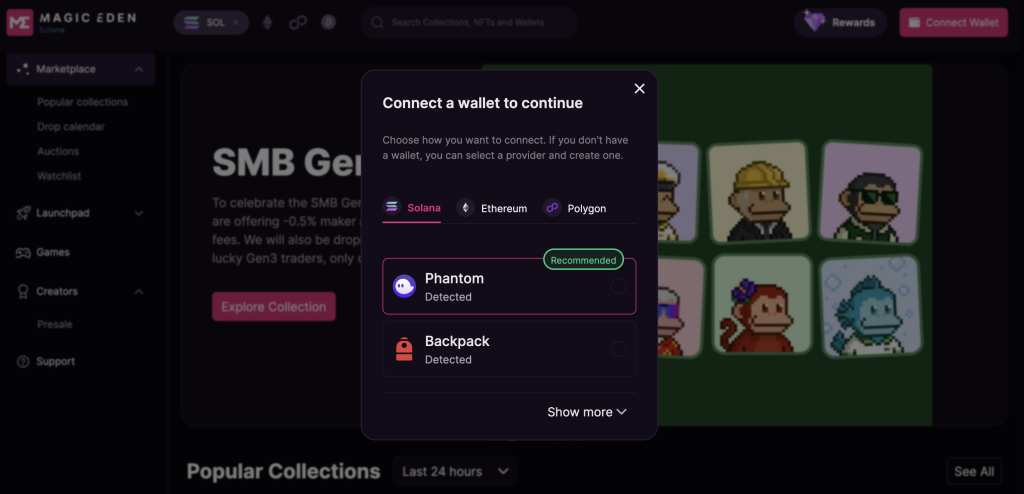
Now that your wallet is funded with SOL, you can connect it to Magic Eden and explore the NFT marketplace. To do that, go to https://magiceden.io/ and click on the “Connect Wallet” button on the top right corner of the homepage.
Then, select the wallet that you are using from the list of options, and follow the prompts to authorize the connection. You should see your wallet address and balance displayed on the top right corner of the website once the connection is successful.
Step 4: Find Your Favorite NFT Collection
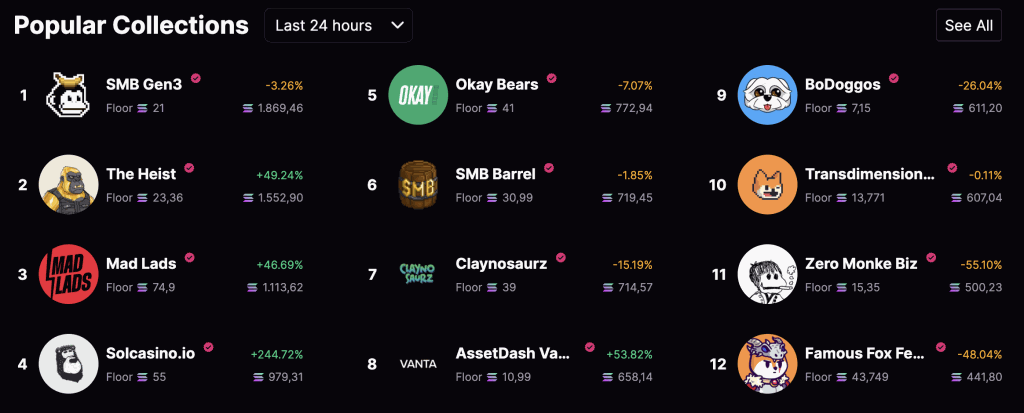
Magic Eden has a wide range of NFT collections that you can browse and filter by various categories, such as art, gaming, anime, music, and more. You can also sort them by popularity, floor price, volume, or recently listed.
To find your favorite NFT collection, you can use the search bar on the top left corner of the homepage or click on the “Collections” tab on the top menu bar. You can also check out the “Launchpad” tab to see the upcoming and ongoing drops and events from some of the most innovative and exciting projects in the NFT space.
Step 5: Buy or Bid on an NFT
Once you find an NFT collection you like, you can click on it to see more details about it, such as its description, creators, stats, and social media links. You can also see all the available NFTs from that collection listed for sale or auction on Magic Eden.
To buy or bid on an NFT, click on it to see its price, owner, history, and attributes. If the NFT is listed for a fixed price, you can instantly purchase it from the “Buy Now” button. If the NFT is listed for an auction, enter your bid amount and click the “Place Bid” button to join the bidding war. In both cases, you must confirm the transaction from your wallet app or extension and pay the transaction fee in SOL.
Step 6: Manage Your NFTs
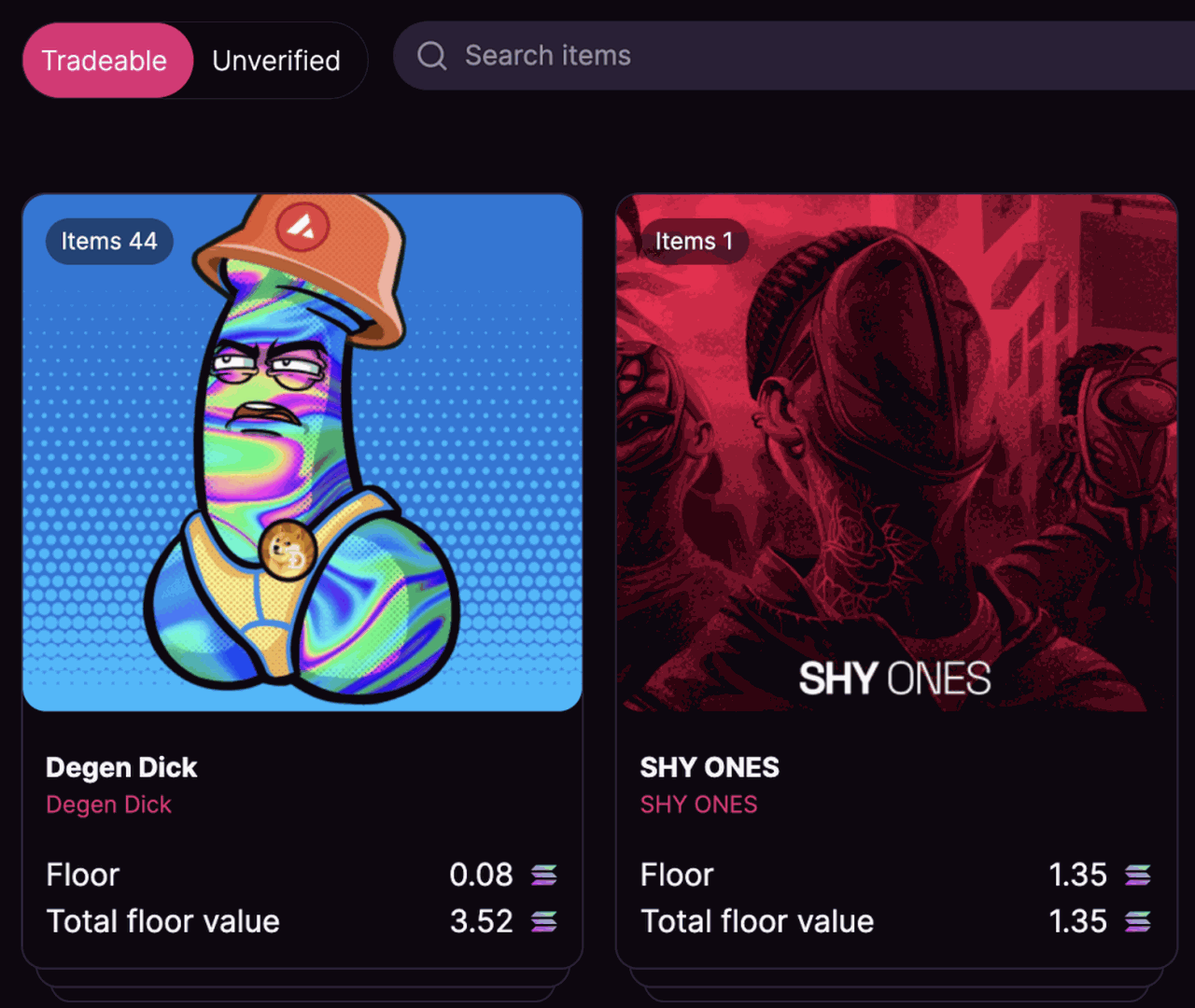
After buying or winning an NFT on Magic Eden, you can manage it from your wallet app or extension or your Magic Eden profile page.
To access your profile page, click on your wallet address in the top right corner of the website, and select “Profile.” There, you can see all your owned and created NFTs, as well as your activity history and stats.
You can also sell your NFTs by clicking on them and selecting “Sell.” You can list them for a fixed price or an auction and set your terms and conditions.
Conclusion
Magic Eden is a great platform for anyone exploring and collecting unique NFTs on the Solana blockchain. It offers a user-friendly interface, diverse collections and genres, and a Launchpad for exclusive drops and events.
To use Magic Eden, you need to have a Solana wallet, some SOL, and a passion for NFTs. We hope this article helped you learn how to use the Magic Eden NFT marketplace in simple steps. Happy collecting!