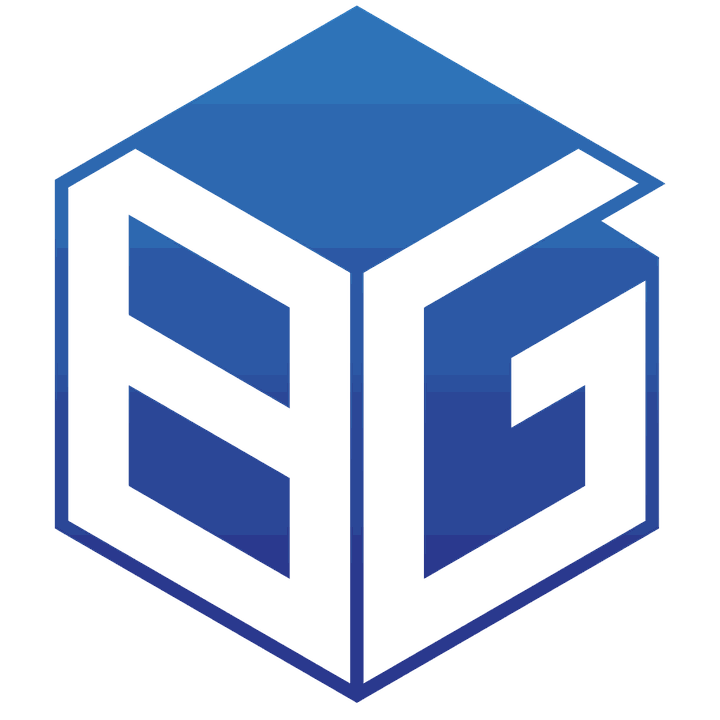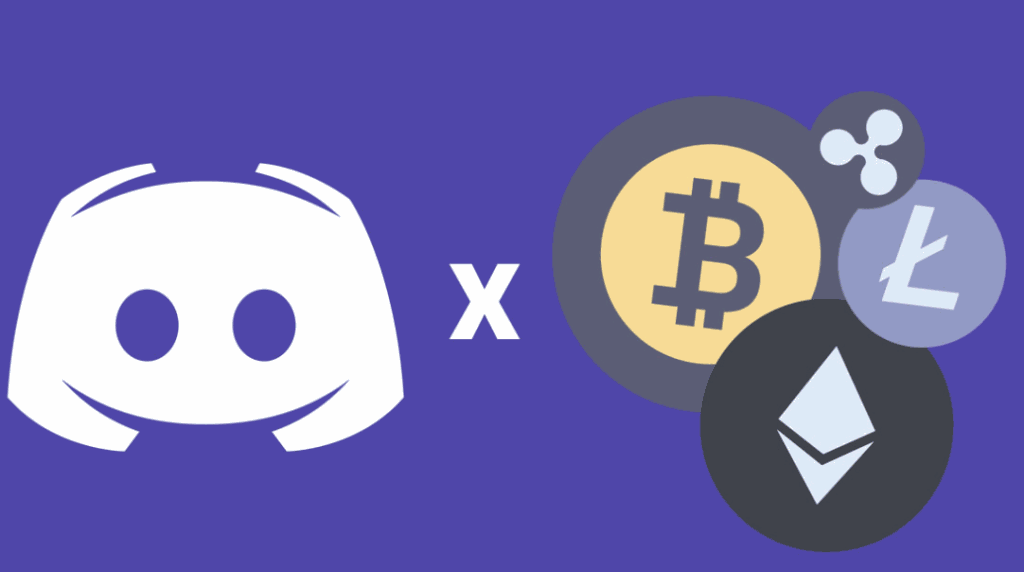
In recent years, Discord has emerged as a popular platform not only among gamers but also within the cryptocurrency community. With its advanced features and user-friendly interface, it has become an essential tool for crypto enthusiasts to connect, collaborate, and stay updated on the latest trends in the industry. This blog post aims to provide a comprehensive guide for crypto users on how to make the most out of Discord in 2023. From joining crypto communities to finding reliable trading groups and staying informed about new projects, this guide covers everything you need to know.
Introduction to Discord
Discord is a free voice, video, and text communication platform designed for creating communities. Initially targeting gamers, it has evolved into a versatile platform catering to various interests including cryptocurrencies. With its ability to host servers that can accommodate thousands of users simultaneously, Discord provides an ideal environment for crypto enthusiasts and traders.
Setting Up Your Discord Account
To get started with Discord, you must first create an account by visiting their official website or downloading their mobile app from your preferred app store. After signing up, customize your profile with a unique username and avatar that represents your crypto persona. Consider using symbols or logos related to cryptocurrencies to showcase your interest in the field.
https://discordapp.com/Download
Registration/Login Guide
Step 1: Access the Discord registration page: https://discordapp.com/register or tap Sign Up/Register on the application.
Step 2: On the Home interface, click Sign Up. To create an account, you just need to enter a username, email, and password, then click Continue. Immediately after clicking Continue, the main interface of Discord will appear. To start using it, click Skip and explore additional features by clicking Get Started.
Note: After completing the Discord account registration process, please check your email for email verification.
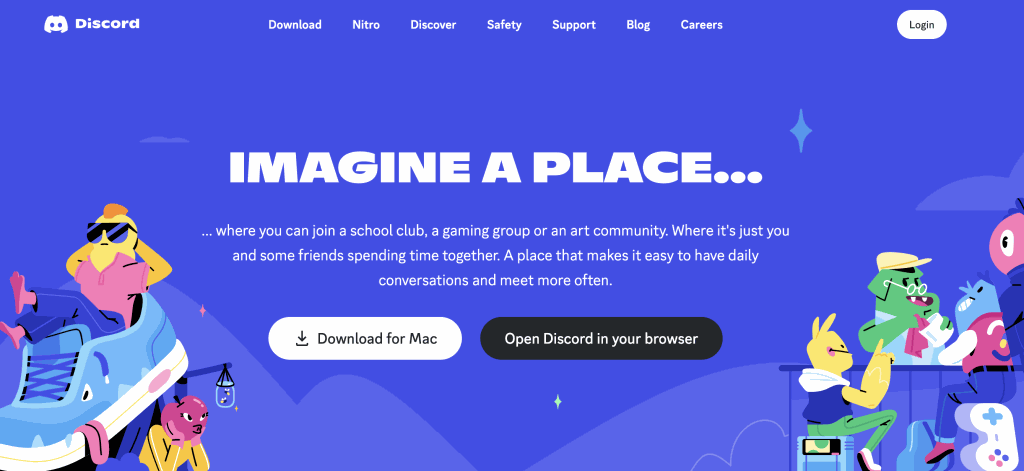
Joining Crypto Communities
One of the most exciting aspects of Discord is the ability to join different communities dedicated specifically to cryptocurrencies. These communities serve as hubs where like-minded individuals gather to discuss topics related to blockchain technology, trading strategies, upcoming ICOs (Initial Coin Offerings), and more. To find these communities, use the search function on Discord or explore websites such as Disboard.org that provide a categorized list of available servers.
Once you find a server that interests you, click on the invite link provided by its owner or administrator. This will automatically add the server to your Discord account, allowing you to access it anytime. Remember to read the rules and guidelines of each community before actively participating in discussions.
Utilizing Discord Bots
Discord bots are automated programs that can be added to servers to perform various tasks and enhance user experience. In the crypto community, several bots have been developed specifically for trading purposes. These bots provide real-time market data, price alerts, news updates, and even trading signals.
To add a bot to your server, search for its name or look for bot directories such as top.gg, or discordbots.org. Once you find a suitable bot, follow the instructions provided by its developer to invite it to your server. Some popular crypto-related bots include CoinMarketCal Bot, CryptoBot, and CryptoPriceTracker.
Finding Reliable Trading Groups
Discord is a great platform for connecting with experienced traders and joining trading groups focused on cryptocurrencies. These groups offer valuable insights, technical analysis, trade signals, and educational resources that can significantly improve your trading skills.
To find reliable trading groups on Discord, consider joining well-established communities with a positive reputation. Look for groups with active discussions and experienced moderators who enforce high-quality standards in their channels. Additionally, take advantage of Discord’s search feature or ask fellow crypto enthusiasts for recommendations.
Staying Informed About New Projects
As a cryptocurrency user or investor, staying updated about new projects and ICOs is crucial. Discord provides an excellent platform for accessing early information about upcoming projects directly from their developers or project teams themselves.
To find project-specific servers on Discord, visit websites like ICOholder.com or ICObench.com where you can explore ongoing ICOs and token sales. Many of these projects maintain official Discord servers where they share updates, answer questions from the community, and provide exclusive opportunities such as airdrops or private sale participation.
Security and Privacy Considerations
While Discord offers a secure platform, it is important to remain cautious and take necessary precautions to protect your personal information and digital assets. Here are some security tips for crypto users on Discord:
- Enable two-factor authentication (2FA) for your Discord account.
- Be cautious when clicking external links shared within the community.
- Avoid sharing sensitive information such as wallet addresses or private keys in public channels.
- Regularly update your Discord app or client to benefit from the latest security patches.
Etiquette in Crypto Communities
When participating in Discord communities, it is essential to follow proper etiquette. Here are some guidelines:
- Read and understand the rules of each community before engaging in discussions.
- Be respectful towards other members and their viewpoints, even if you disagree.
- Avoid spamming or excessively promoting your own projects or services without permission.
- Ask questions politely and avoid spreading misinformation.
Leveraging Voice Channels for Discussions and Collaboration
Discord’s voice channels offer a convenient way to have real-time discussions with fellow crypto enthusiasts. Whether you want to organize a trading session, host an AMA (Ask Me Anything), or simply share insights about the market, voice channels can facilitate engaging conversations.
Coordinate with server admins or moderators to schedule voice events or propose topics of discussion. Remember to record essential sessions so that others can access them later.
How To Talk And Hang Out On Your Server
With voice channels, you can easily start chatting with your friends and community right away! Follow these guides below to learn how to voice chat, video chat, share your screen or watch other people stream right within your server!
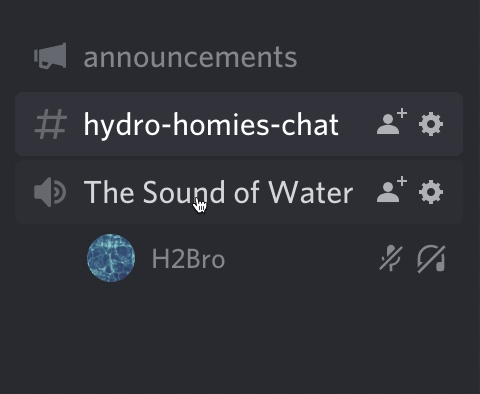
Note: A small group of users will notice that voice / video call participant in a focused stream are oriented in a horizontal layout instead of a vertical sidebar as part of an experiment.
How To Voice Chat
Step 1: Join a Voice Channel!
- Click a
 voice channel on your server
voice channel on your server
Step 2: Start talking!
You should see a green outline around your avatar when you speak.
- If you need to adjust your voice settings, click the
 cog icon to open your User Settings. On the desktop, you’ll find it in the lower left corner of your server. From User Settings, head to Voice and Video settings to adjust your audio input, input sensitivity, and more.
cog icon to open your User Settings. On the desktop, you’ll find it in the lower left corner of your server. From User Settings, head to Voice and Video settings to adjust your audio input, input sensitivity, and more.
Bonus Tip: You can adjust the volume of other people in the voice channel by right-clicking their avatar on the desktop, or pressing their name on mobile.
Bonus tip: You can use Discord’s Krisp noise suppression to filter out unwanted background noise like lawnmowers or your neighbor’s dog 🐕 barking up a storm. You can enable Krisp from the ![]() icon in the lower left voice panel.
icon in the lower left voice panel.
Troubleshooting & Support
And last but not least, we want to also provide resources to support you on your journey to learning how to use Discord and the initial steps to try when you’re attempting to troubleshoot an issue!
Voice & Video Troubleshooting
We want to make sure your experience is as smooth as possible. If you’re experiencing voice and video issues, check out this Voice and Video Troubleshooting guide here for steps on how to resolve these issues!
Discord Support
Need help with anything else? We’ve got your back.
Contact our support team here with a full description of what questions or issues you’re running into! We’re always around to answer questions.
Conclusion
Discord has become an indispensable tool for crypto users in 2023. By joining crypto communities, leveraging bots, finding reliable trading groups, staying informed about new projects, maintaining security measures, following proper etiquette, and utilizing voice channels effectively, you can enhance your cryptocurrency journey through this powerful platform. Embrace the limitless possibilities offered by Discord’s robust features and connect with like-minded individuals who share your passion for cryptocurrencies.