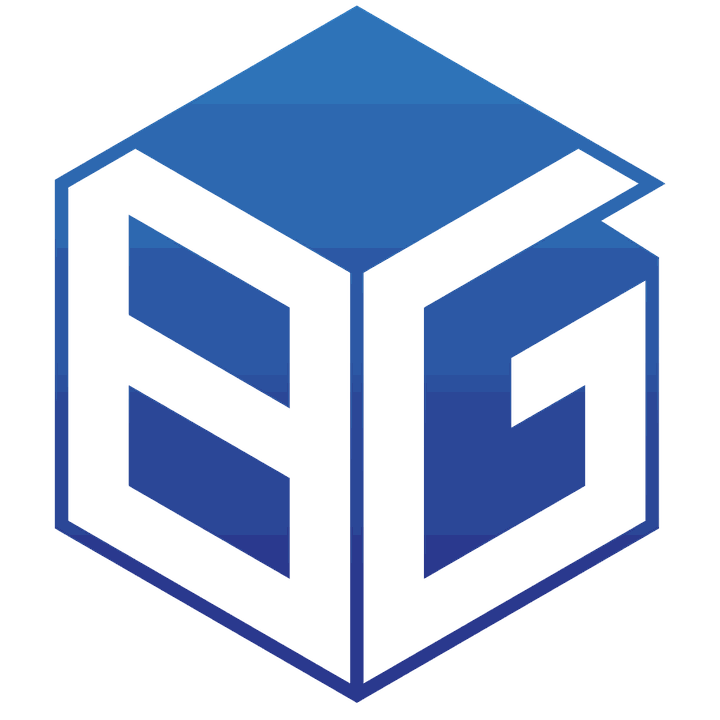The world of cryptocurrency has revolutionized the way we perceive and handle money. With the rise of digital currencies, trading platforms have become crucial for investors and enthusiasts alike. One such platform that has gained significant popularity in recent years is MEXC Exchange. In this comprehensive guide, we will explore what MEXC Exchange is, how it works, and provide step-by-step instructions on using its features effectively.

What is MEXC?
MEXC, a global cryptocurrency exchange that debuted in Singapore in 2018, has established itself as a reliable and trustworthy platform for users interested in trading cryptocurrencies. MEXC ensures its users can engage in crypto trading with peace of mind to provide a secure environment.
However, MEXC’s offerings go beyond just standard cryptocurrency trading. Their services have expanded to include trading derivative goods such as futures contracts, options contracts, and perpetual contracts. This allows users to explore different avenues within the cryptocurrency market and potentially maximize their profits.
In addition to its traditional trading services, MEXC has been at the forefront of the DeFi (decentralized finance) movement. By embracing this new wave of financial technology, MEXC enables its users to participate in various decentralized finance tasks such as lending money, yield farming, staking coins, and even earning exciting prizes.
With its comprehensive range of offerings and commitment to security and innovation, MEXC has positioned itself as a leading player in the cryptocurrency exchange industry. It continues to attract users worldwide who value a reputable platform that prioritizes their needs while fostering an inclusive and welcoming community.
What are the Advantages and Disadvantages of MEXC?
MEXC has many outstanding advantages compared to other cryptocurrency exchanges, including:
- Supporting more than 1,100 different cryptocurrencies, including new and potential ones.
- Having high trading volume, reaching more than 1.5 billion USD per day, ensuring liquidity and stability of the market.
- Having a high-level security system using SSL encryption technology, two-factor authentication (2FA), and cold storage to protect users’ assets.
- Having a friendly and easy-to-use interface, supporting multiple languages, including Vietnamese.
- Having a mobile application for both iOS and Android allows users to trade anytime and anywhere.
- Having many promotions and rewards for users, such as free or reduced trading fees, giving coins when depositing money, sharing profits from staking coins, giving vouchers when inviting friends, and more.
- A professional and enthusiastic customer support team can be contacted via email, hotline, telegram, or other social media channels.
Disadvantages
- Limited Fiat Support: Unlike some other exchanges, MEXC has limited support for fiat currencies. This means users may need to acquire cryptocurrencies elsewhere before trading on the platform.
- Regulatory Compliance: While operating in a regulatory-friendly environment like Singapore, compliance with regulations from different regions may pose challenges for MEXC Exchange as it expands its global presence.
Introducing the MXC trading interface.
You can view the interface of MXC as illustrated below. The components include:
- Exchange: Standard and professional spot trading versions.
- Buy Crypto: OTC trading for buying and selling cryptocurrencies. Transfer from your bank account, AliPay, or credit cards like Visa or Mastercard.
- Spot : Spot-related things, more MX token applications, and IDO programs
- ETF: Leveraged token trading (For example, if BTC increases by 1%, the net value of the ETF product will increase by 3%, while a 3x product will decrease by -3%).
- Future: Trading perpetual contracts with high leverage.
- Activity: Programs such as M-Day (Users who hold/trade cryptocurrencies on MXC can enjoy discounted prices for active tokens), SpaceM (A new listing channel for high-quality projects through IEO implemented by MXC), and Assessment Zone voting.
- Tutorial: Guides for spot trading and ETF trading.
- Download: Displays QR code to download the MXC application on iOS or Android.
- Announcements: Information about MXC exchange (fees, coin listings, etc.).
- Orders: All of your orders (margin orders, currency orders, index trade orders), including open orders, order history, transfer history, etc.
- Assets: Information about account balances.
- Account: Account management center (where you set security measures or adjust other account information).
- Language: Where you can customize the website language.
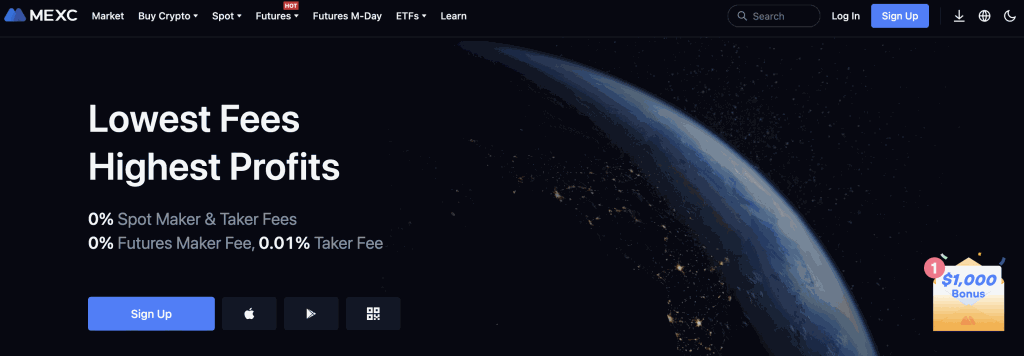
How to Create an Account on MEXC Exchange
Creating an account on MEXC Exchange is a straightforward process. Just follow these steps:
Step 1: Visit the MEXC Exchange website
Head over to the official MEXC Exchange website at www.mexc.com
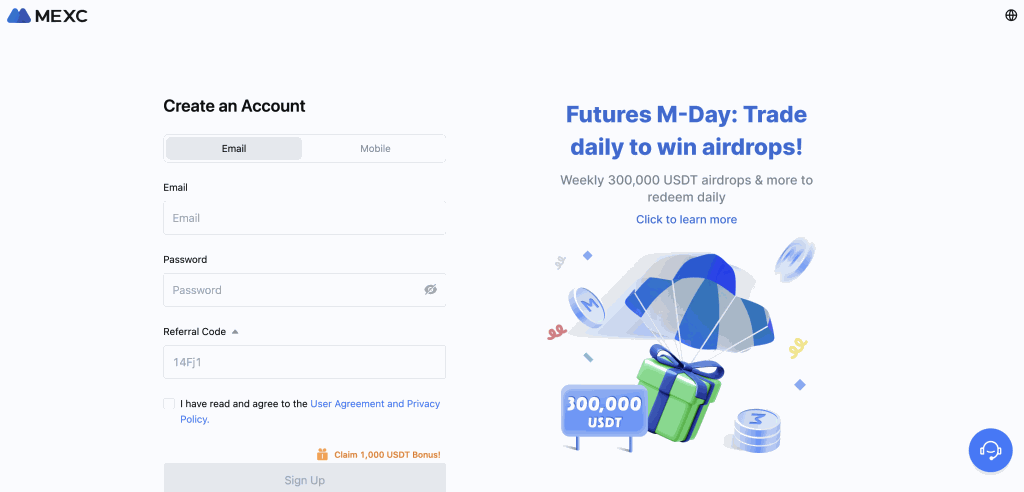
Step 2: Sign up
Click on the “Sign Up” button at the homepage’s top right corner. Fill in your email address and create a strong password.
Step 3: Verify your email
MEXC will send you a verification email. Open it and click on the provided link to verify your email address.
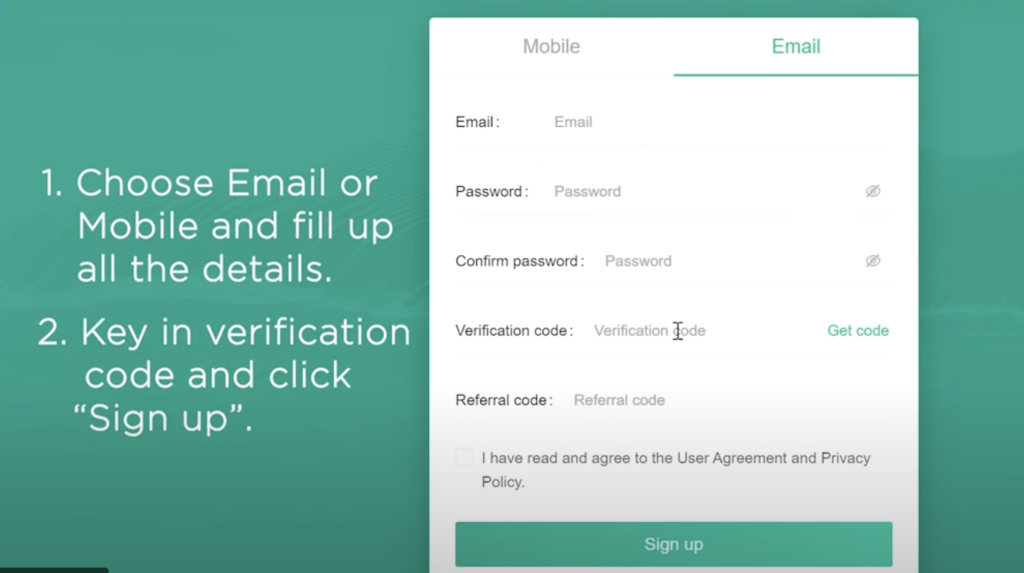
Step 4: Complete KYC verification
To boost account security levels and your official withdrawal limit, we advise you to complete your KYC information as you log into your MEXC Account.
- Go to KYC Page to complete Primary Verification.
- Add a Valid Identity Proof which can be your passport, driving license, national id, etc.
- Proceed to Advanced KYC with Selfie/Face Recognition via our app
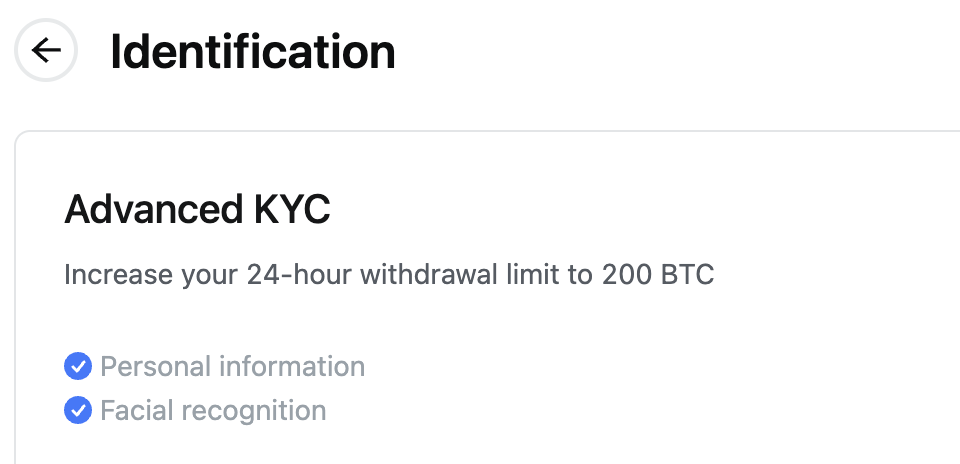
Securing your account:
Once you are logged in, do the following steps to secure your account:
- Click on your profile on the top right of the MEXC Homepage
- Click on Security
- To complete the following steps to achieve high levels of account security
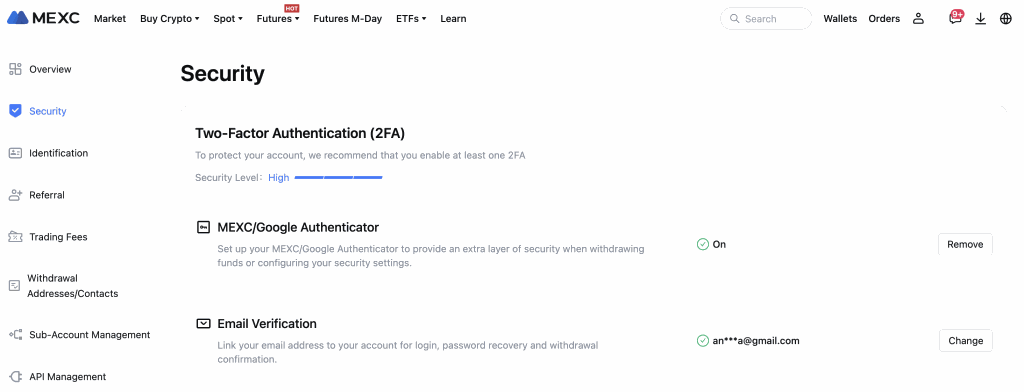
Strong Password
- At least 8 characters—the more characters, the better.
- A mix of both upper and lower case letters.
- A mix of letters and numbers is the ideal way to go.
- Inclusion of at least one special character, e.g.,! @ # ?
Email Verification
If you have used your mobile number to sign up, we encourage you to secure your account further by verifying your email address.
Mobile Number
Similarly, if you have used your email address to sign up we encourage you to secure your account further by verifying your mobile number.
Google Authenticator
Binding your phone to a Google Authenticator is a very necessary yet crucial step since it adds another level of protection to protect your account from potential threats. Use the same login information you used for your MEXC account to link the Google authenticator to your MEXC account after downloading it.
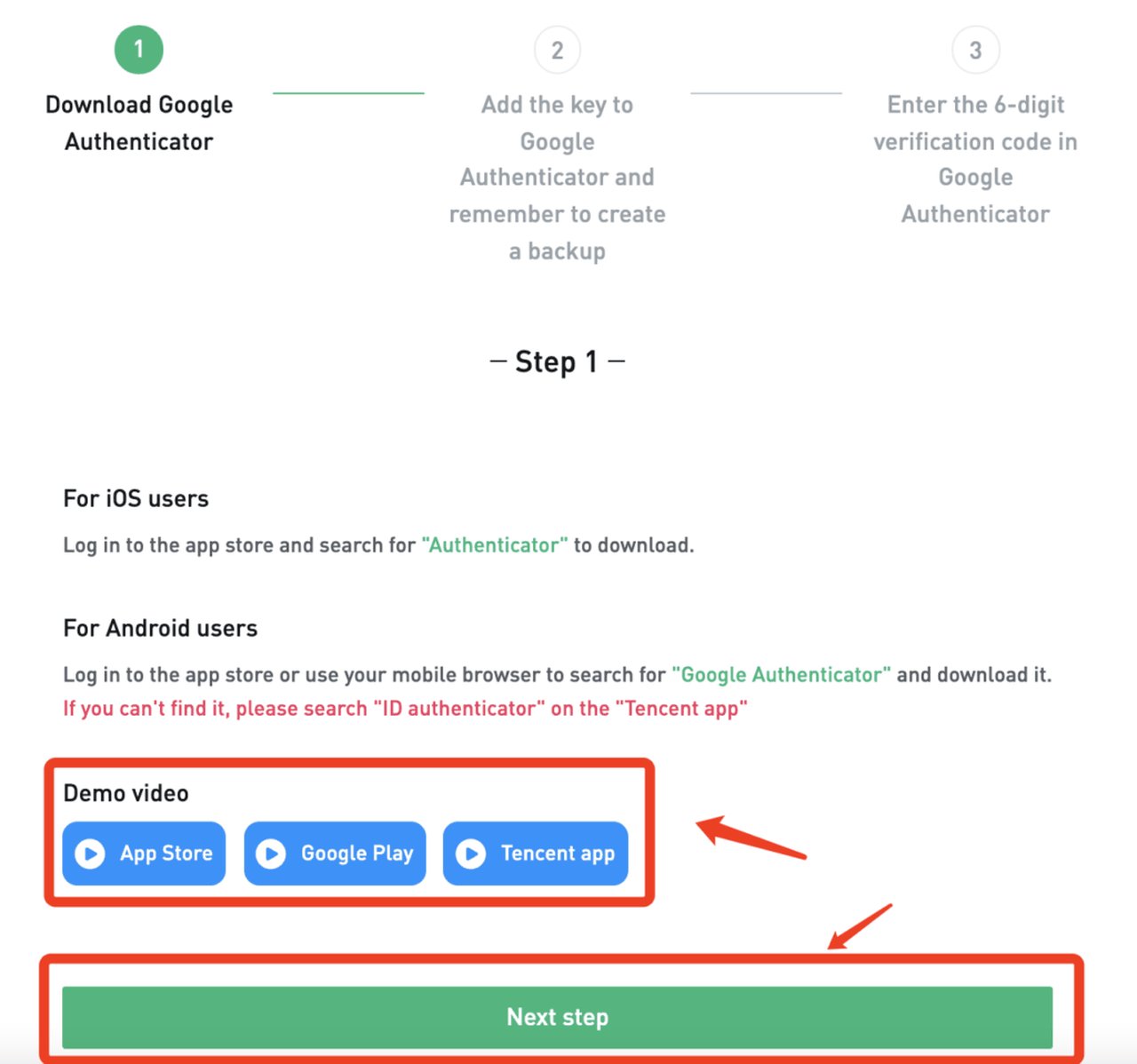
All of the above will ensure the utmost security of your MEXC Account.
Depositing Funds into Your MEXC Account
There are three main ways to deposit funds to your MEXC Account:
- Purchase crypto via Credit or Debit card
The easiest way to buy crypto is via your bank card (VISA, Master Card) — you will need to fill in card details and choose the amount of crypto you want to purchase. Funds will be available in your wallet in around 30 minutes.
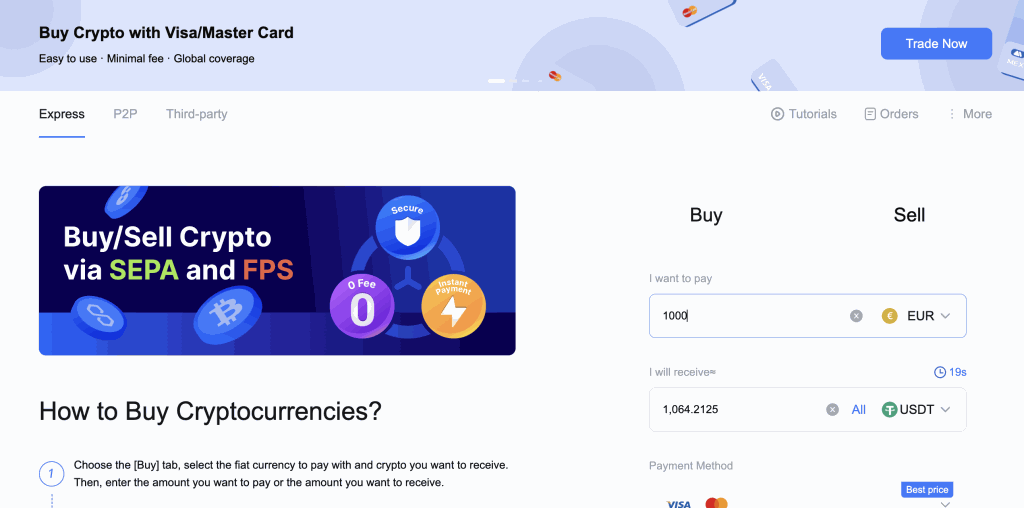
- Purchase crypto via P2P/OTC Trading from merchant
P2P Trade is a process of private purchasing of crypto from sellers (merchants) worldwide via bank/payment system fiat transfer.
You will need to pass KYC and add your bank account details for completing P2P trades.
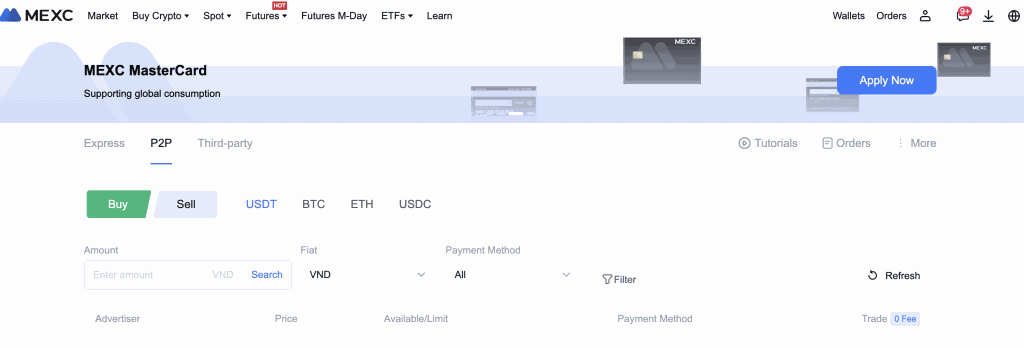
- Deposit funds via Blockchain Transfer
You can make the instant deposit of crypto from any wallet or other exchange via blockchain. Go to your MEXC Wallet and deposit via chosen blockchain – fill in the transfer details: your wallet address and MEMO (If needed)
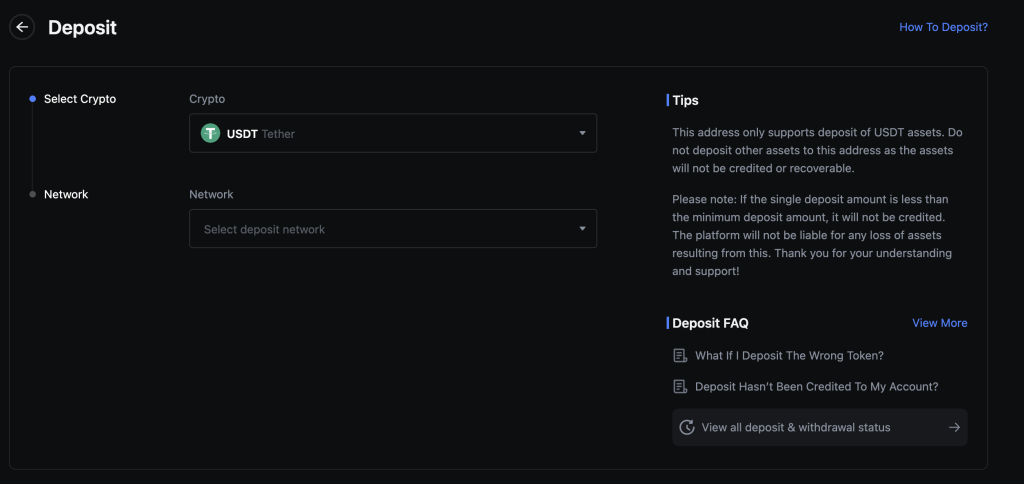
How to start spot trading on MEXC in 1 minute?
Step 1: Visit MEXC Website and log into your MEXC account.
Click any crypto on the markets tab shown on the homepage to go to the spot trading interface.

Step 2: You will now find yourself on the spot trading page interface.

(1). Market PriceTrading volume of trading pair in 24 hours
(2). Asks (Sell orders) book
(3). Bids (Buy orders) book
(4). Candlestick chart and Technical Indicators
(5). Trading Type: Spot / ETF / Margin / Futures / OTC
(6). Type of order: Limit / Market / Stop-limit
- Limit is an order type that allows you to buy or sell crypto for a specific price.
- The market allows you to buy or sell crypto for the real-time market price.
- Stop-Limit is an order type that will be automatically placed when your trigger price is reached.
(7). Buy Cryptocurrency
(8). Sell Cryptocurrency
(9). Market and Trading pairs.
(10). Market’s latest completed transaction
(11). Your Limit Order / Stop-limit Order / Order History
Step 3: Transfer Funds to Spot Account
Before you can start spot trading, you need to have crypto in your spot account. You can buy crypto via different methods.
- You can buy at P2P Market by clicking on “Buy Crypto” on the top menu bar to go to the OTC trading interface and transfer from a fiat account to a spot account.
- Or deposit crypto to your spot account by crypto.
Step 4: Buy Crypto

- The default order type is a limit order. If you want to buy/sell crypto immediately, you may switch to [Market] Order. You can trade instantly at the current market price by choosing a market order.
- If the market price of BTC/USDT is at 65,000, but you want to buy 0.1 BTC at a specific price, for example, 60,000, you can place a [Limit] order.
- Your placed order will be executed once the market price reaches your set price. And you will find 0.1 BTC (commission excluded) in your spot account.
Step 5: Sell Crypto

- If you want to sell your BTC quickly, you may switch to [Market] Order.
- Entering the selling quantity 0.1 to complete the transaction instantly.
- If the market price of BTC is 63,000 USDT, you will find 63,000 USDT (commission excluded) in your Spot account.
You are now ready to start spot trading on MEXC.
How to start futures trading
Step 1, open a future account.
Login to your MEXC account, click on [Futures Market] on the top menu bar to go to the futures trading interface,

Please read the risk disclaimer and start your futures trading by agreeing to it.
Step 2, Interface Introduction
Before starting trading, you may adjust the position mode under the [setting] icon on the top right. You may choose a one-way mode or hedge mode.

Set the leverage multiplier and margin mode after that. Cross mode and isolated mode both exist. Leverage can be manually adjusted here; MEXC allows up to 125 times leverage when trading futures. Please be risk-aware; risk increases as leverage increases.

On MEXC, there are a huge number of futures trading pairs with popular underlying cryptocurrencies. You can select your preferred futures from the top left.
Profit and Loss (P&L) is expressed in USDT for USDT-M Futures, which are futures with a USDT margin and employ USDT as collateral. Coin-M Futures are margined contracts that use the underlying cryptocurrency, such as Bitcoin, as collateral. The P&L is also expressed in Bitcoin.
Click [Transfer] to transfer USDT as collateral from your spot account to your futures account if you want to trade USDT-M futures.
Step 3, Open a position.
Suppose you use 10x leverage with 100 USDT as the margin when the BTC price is 50,000 USDT. You may choose to place orders by cont or place orders by BTC, the same as spot trading. Enter the price of 50,000 and 0.02 for the quantity.

After clicking on Buy and order is completed, you will get a long position of 0.02 BTC.
All your positions are listed here; you can check each position’s info, its estimated liquidation price, and unrealized profit & loss. And you may choose to add on a margin to reduce the liquidation risk.

Step 4, close a position.
You may close your position by directly selecting limit close or market close on the position info section.

Or use the place order section; remember to check [reduce only] under one-way mode.

Under hedge mode, simply switch to the [Close] tab.
If the BTC price rises to 55,000 USDT, you may quickly sell 0.02 BTC at the market price.

Once the order is completed, there will be 200 USDT left in your futures account, and you will earn 100 USDT profit (Funding fee & commission excluded)
How to Demo Trading?
You can enter the simulated disk in the navigation bar of the contract page – simulated disk position to experience the transaction in advance.

Conclusion
For traders wishing to join the fascinating world of cryptocurrency, MEXC Exchange offers an all-in-one platform. MEXC Exchange offers both novice and seasoned traders a variety of features, a broad coin selection, opportunities for staking, and leveraged trading choices. You may easily explore the platform and make informed investment selections by following the instructions in this detailed tutorial. For successful cryptocurrency attempts, always undertake rigorous research, trade with prudence, and stay current on market developments.