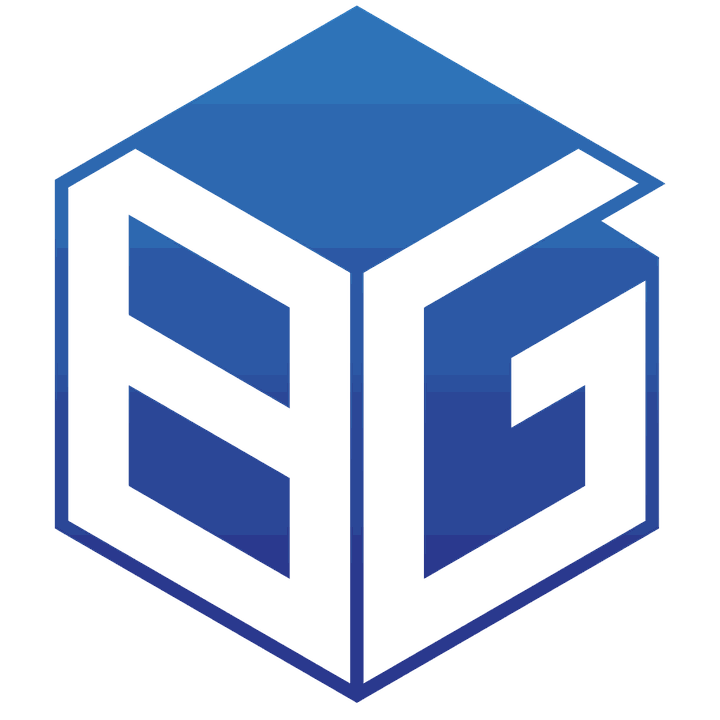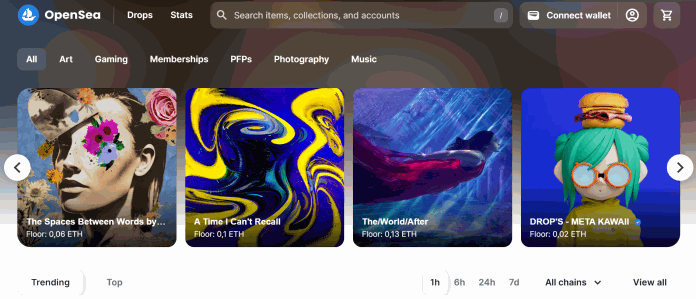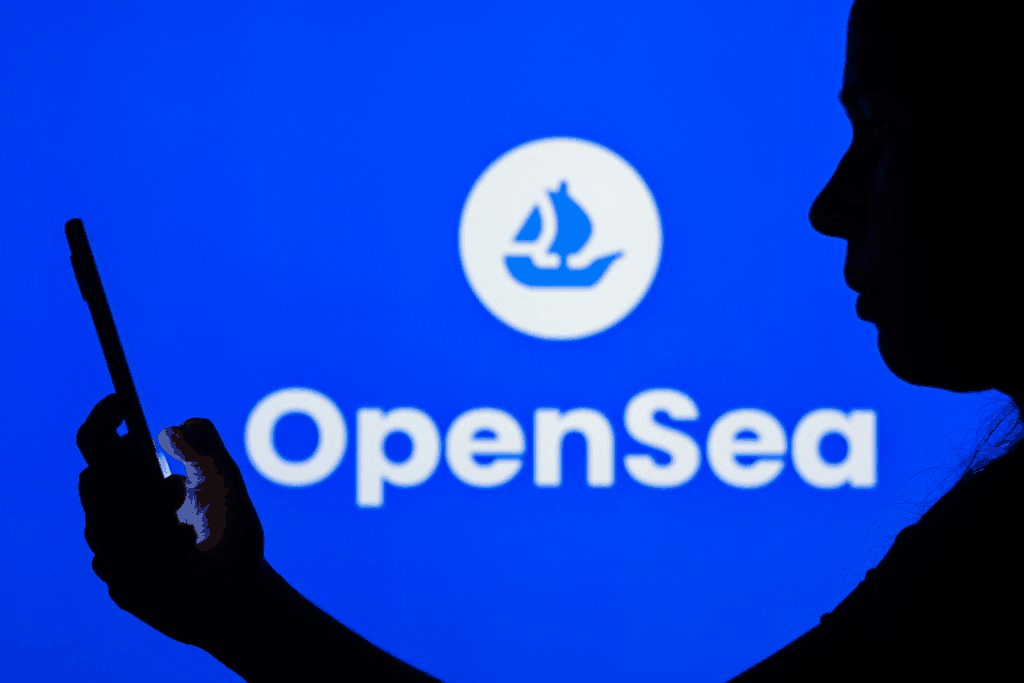
NFT is gradually developing in many fields, such as games, art, and entertainment… Along with the development of NFTs, the NFTs Marketplace is also expanding with many projects, including Opensea – the largest NFT exchange market. Read the article below for more details.
What is OpenSea?
OpenSea is the first NFT marketplace for NFTs (Non-Fungible Tokens) founded in 2017 by Devin Finzer and Alex Atallah. The first version of Opensea was built for CryptoKitties – the game that went viral in 2017 when it clogged the Ethereum network and drove up to 25% of the network’s transaction traffic. However, after that, Opensea quickly showed the potential of a general platform, so the two developers decided to design an Ethereum NFT marketplace with the name “Opensea,” they aim to be a place that supports various types of blockchain games and applications. Opensea has attracted the investment of large organizations such as Quantstamp, Trust Wallet, BlockStack, Coinbase Ventures,…
OpenSea allows users to buy, sell, trade, and create NFT collections,… through smart contracts and no organization controls these actions. OpenSea is quite active, with an average of 10 million monthly visits, and there are many hit NFT transactions worth nearly $100 million for an NFT. This proves that Opensea is receiving the attention of many people.
Currently, OpenSea attracts the participation of many big projects such as CryptoKitties, SuperRare, Cryptopunks, Axie Infinity, … and supports more than 200 tokens for payment, including stablecoins.
Highlights of Opensea:
- Employees: 200+
- Collections: 2M+
- NFTs: 80M+
- Volume: $20B
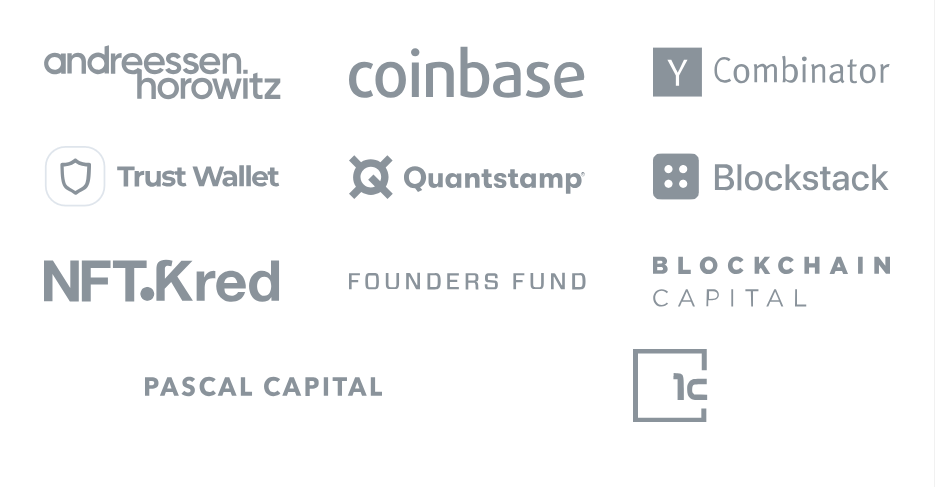
Backed by top firms & industry leaders
Advantages and disadvantages of Opensea
Advantages
- It is the first, largest, and most popular NFT marketplace today, with a lot of monthly visits that make buying and selling a pretty high success rate
- Support various types of NFT: Collection, In-Game NFT Items, Domains, Artwork,…
- Easily create and trade NFTs with anyone and without any restrictions
- Supports multiple blockchains: BNB Chain, Klaytn, Optimism, Polygon, Arbitrum, Avalanche,…
- Can connect to many decentralized wallets such as MetaMask, Coinbase Wallet, BitKeep,…
- NFT is transferred directly to the user’s e-wallet to reduce risks
- Users can check the data of NFT trading information on Opensea to limit fraudulent situations
Disadvantages
- Transaction fees are higher than other platforms
- Must have an Ethereum wallet to trade
How to create an account on OpenSea
Step 1: Go to Opensea
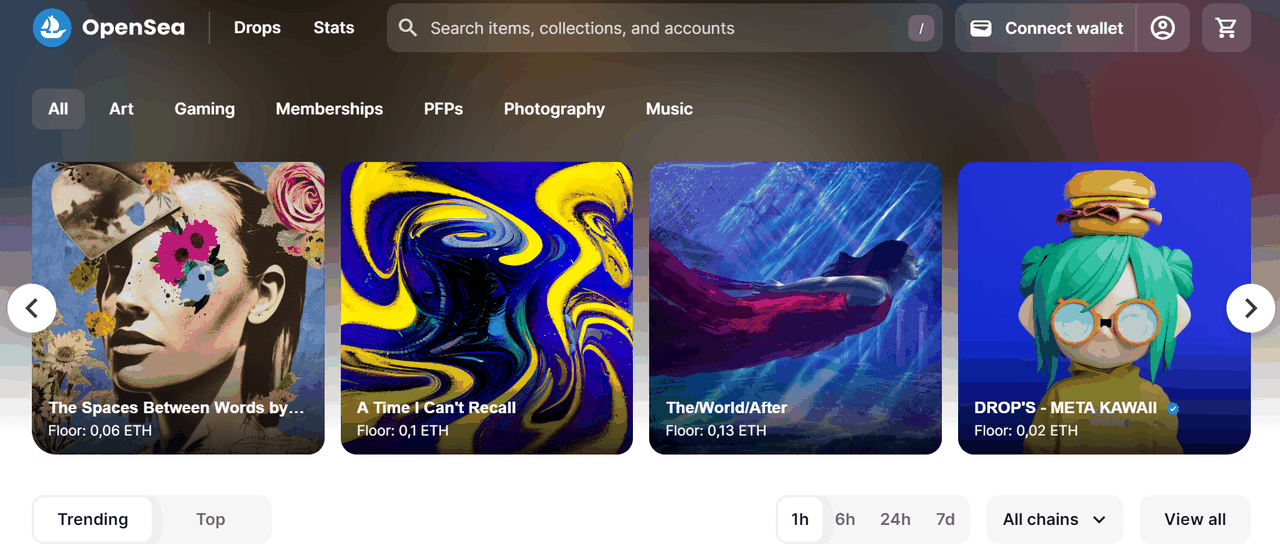
Step 2: Select Connect wallet
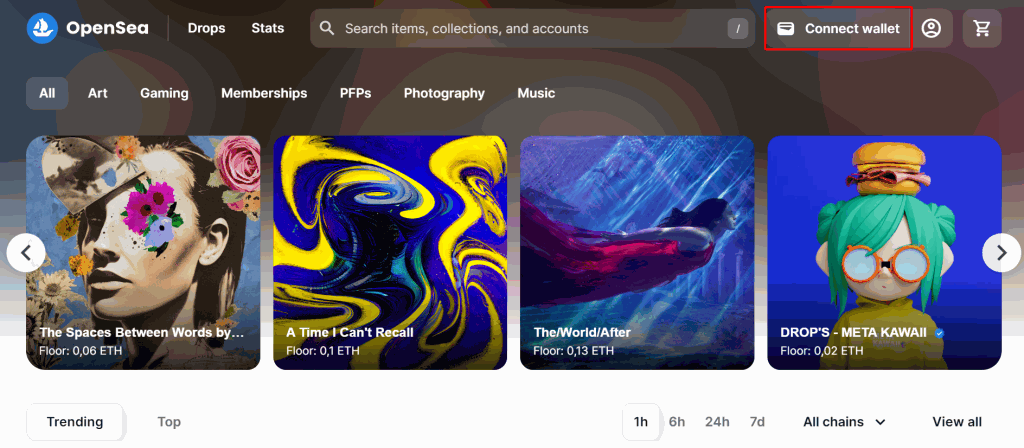
Step 3: Choose the type of wallet you want to use, then connect it to Opensea
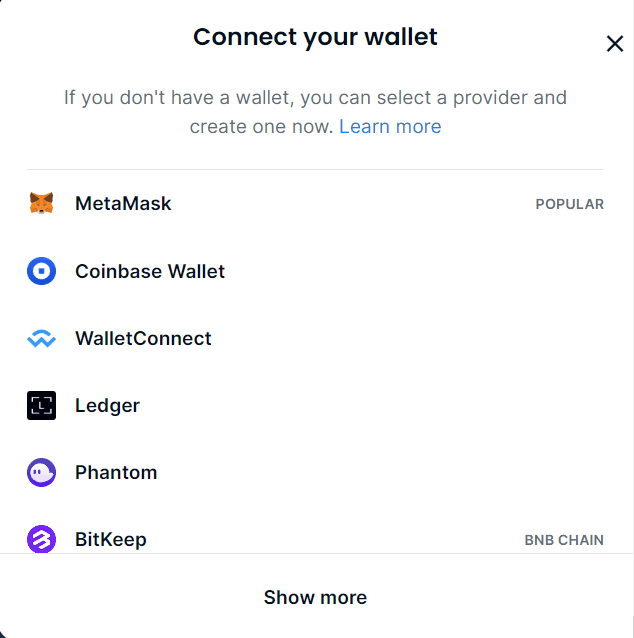
Guide to buying and selling NFT on OpenSea
Buy NFTs
First, prepare ETH as a fee and pay for the NFT you want to buy
Step 1: Connect your wallet to Opensea
Step 2: Select NFT

You can enter the NFT name you are interested in in the search box to search.
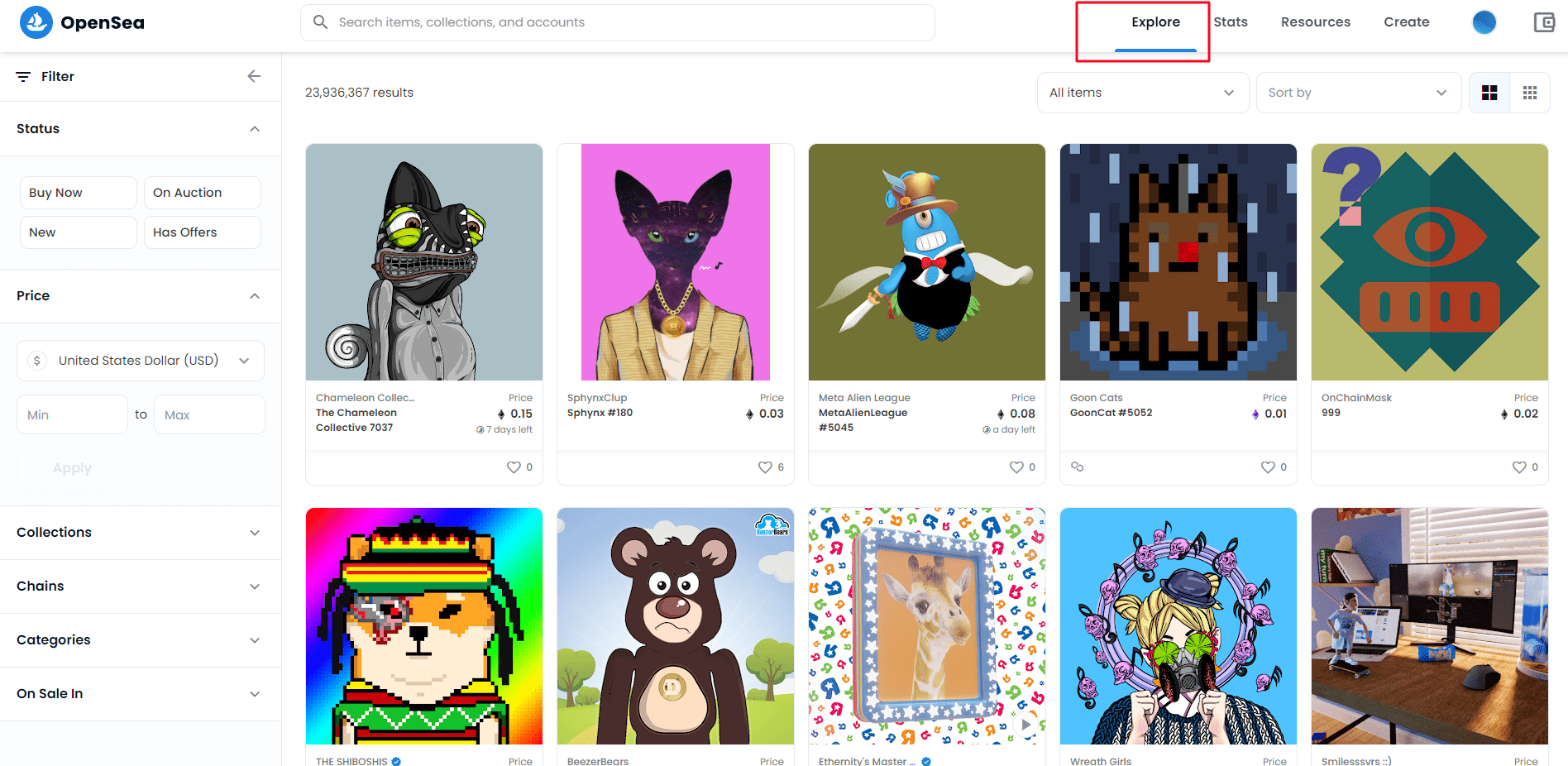
Or click “Explore“. From there, you can start sifting through collections or collections, items on sale, recently sold items, and more.
Step 3: Choose to buy NFT with the following two forms
Buy now: Buy now => Click Checkout => Confirm wallet

When using the “Buy now” function, transactions are paid in ETH or any compatible token requested by the buyer. To bid and make offers, buyers need to use WETH-enclosed Ether.
Also, you can buy NFT at a lower price than the floor price by clicking Make offer.

Place bid
First, you have to prepare WETH in your wallet, then click Place bid -> set the price you want (the price must be at least 5% higher than the price offered by the seller) -> press Place bid

Note
- The auction amount in your wallet will be locked during auction participation.
- Money will be returned to you if someone bids higher.
- The person with the highest price for NFT at the end of the auction will own it.
Sell NFTs
If you already have your own NFTs and want to sell them on OpenSea, follow these steps:
Step 1: Click on the profile picture in the right corner of your screen. Then select “Profile.“
Your NFT listing will appear in your wallet. Select the NFT you want to sell.
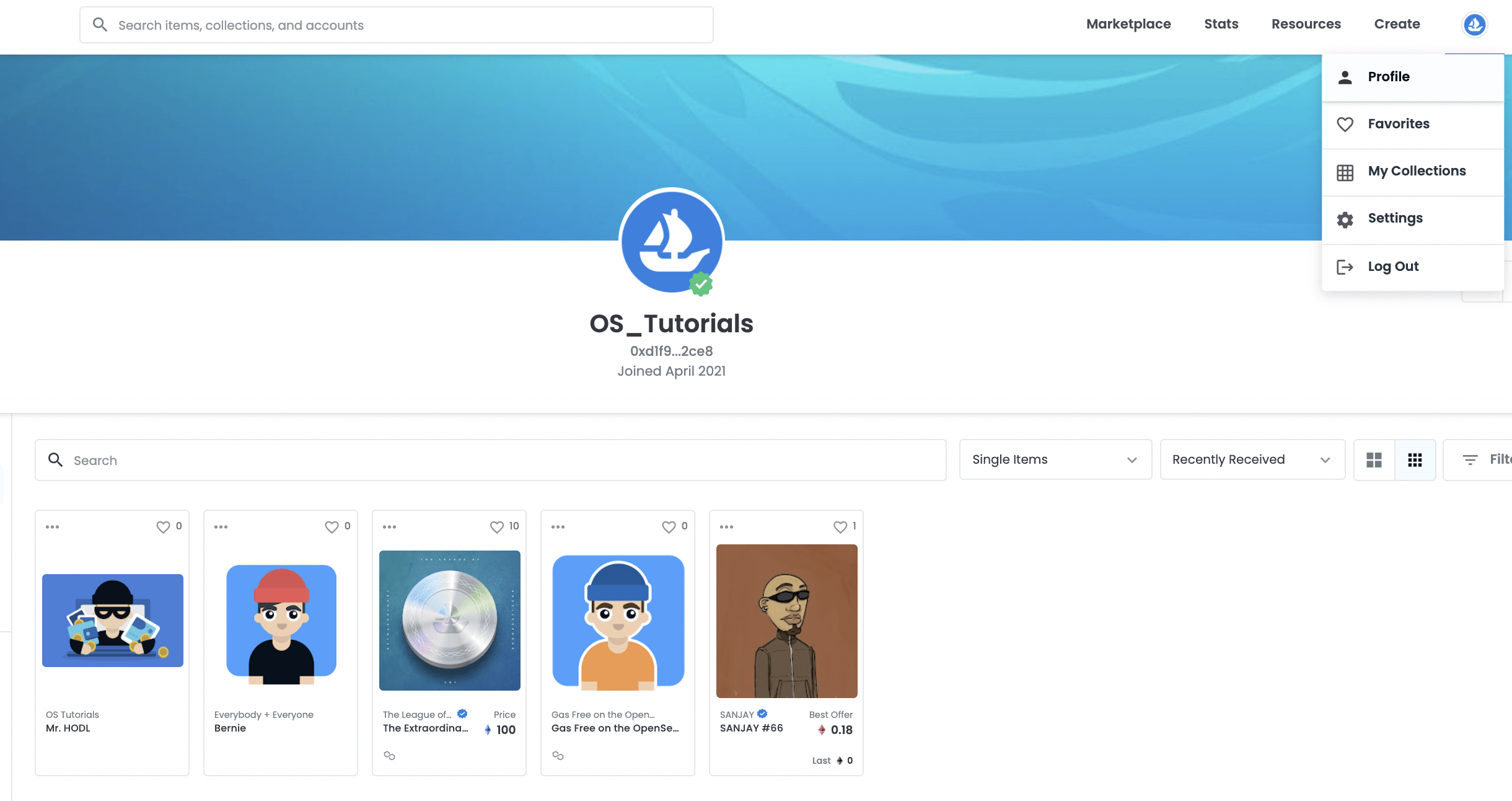
Step 2: When selecting the NFT you want to sell, the information about the NFT is illustrated below. Click the “Sell” button in the right corner to continue.
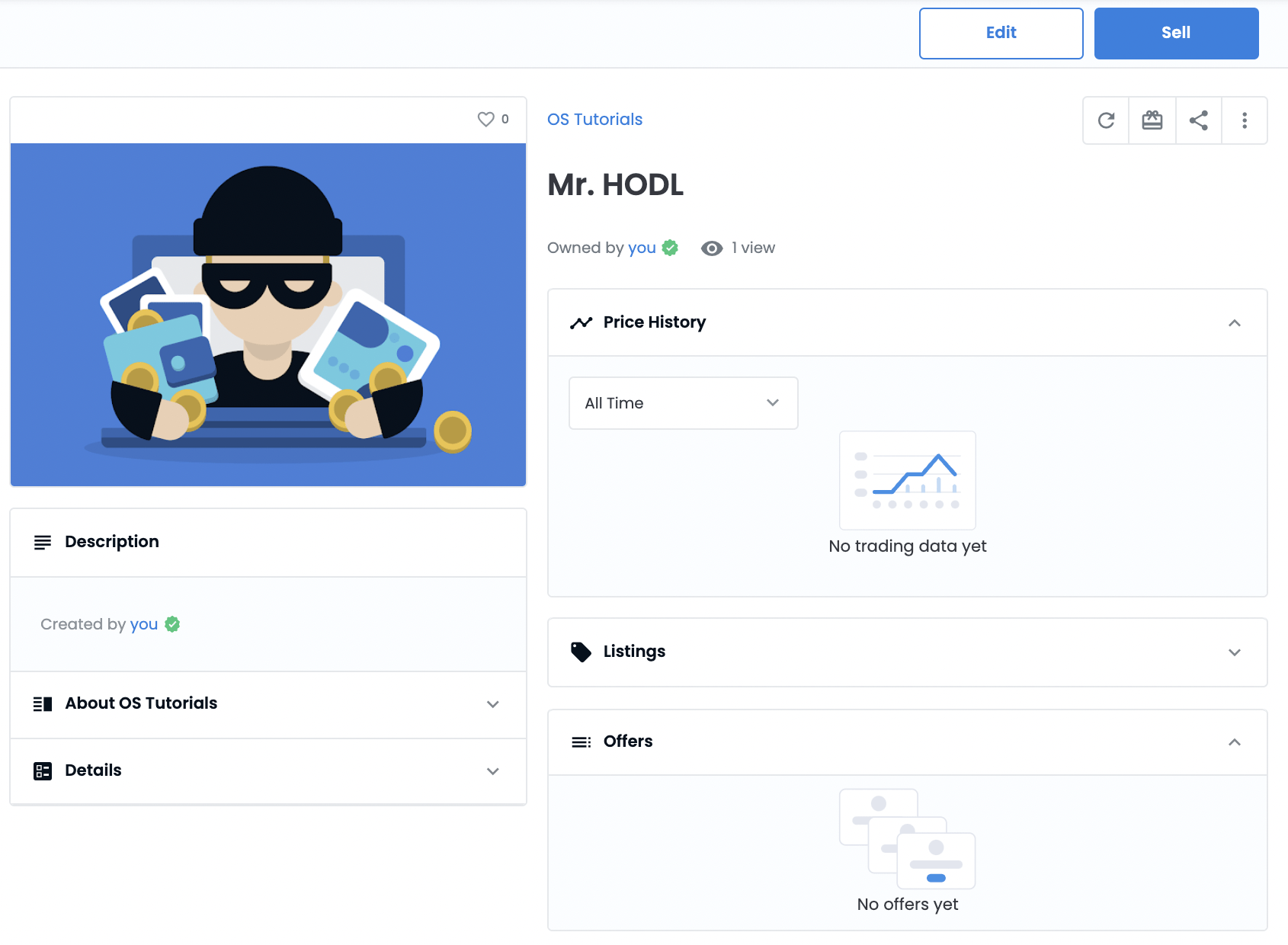
Step 3: Fill in sales information
You are redirected to the listing page, where you can choose the price and type of sale.
- Fixed Price: Sell at a fixed price. In the illustration below, the fixed price is currently 1 ETH.
- Timed Auction: Auction form. Sell to the highest bidder or reduce the price until there is a buyer.
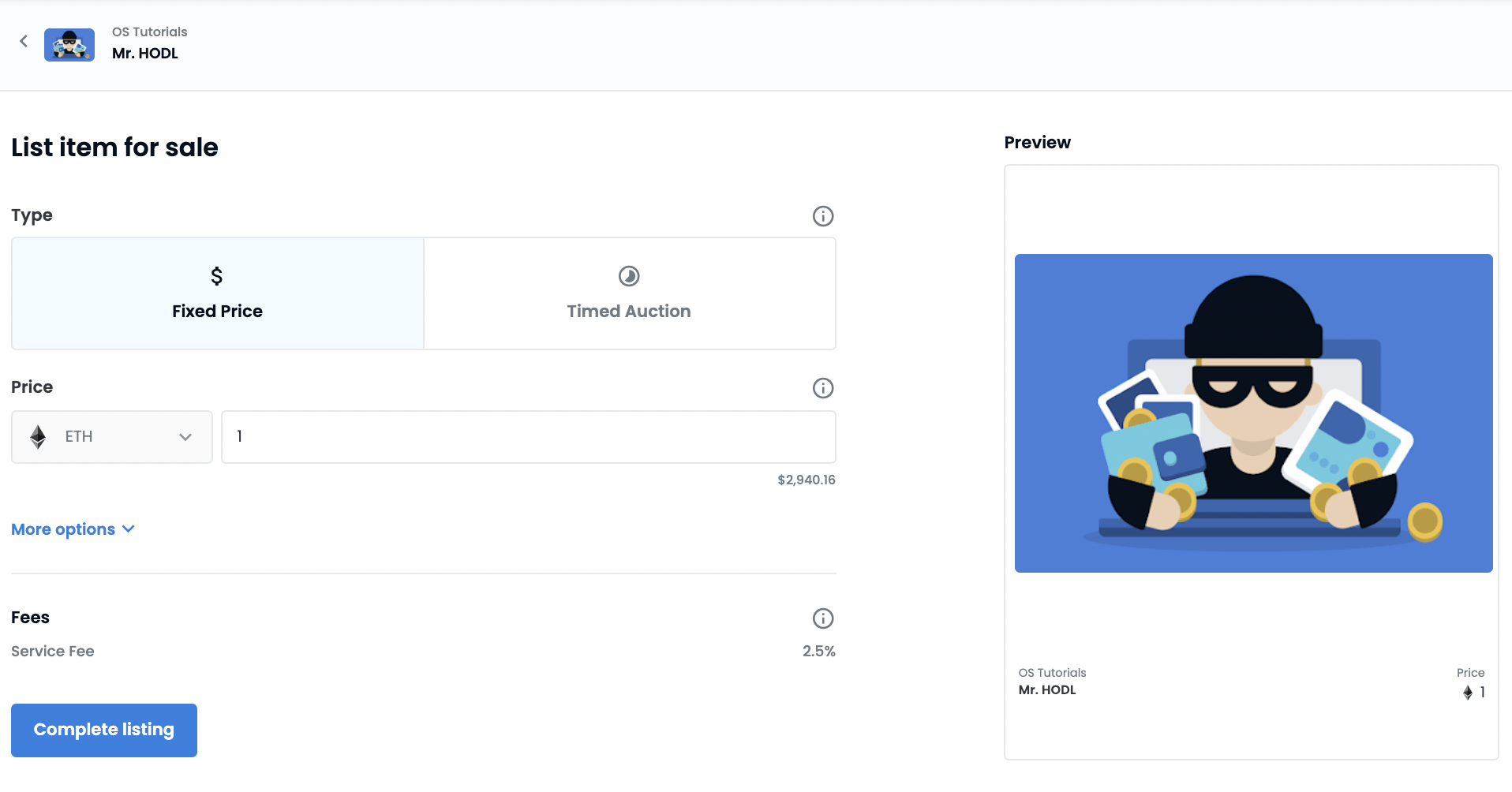
You can completely set a deadline for an NFT sale. Selectable timelines include 1 day, 3 days, or 1 week. It is also possible to customize the time through the calendar.
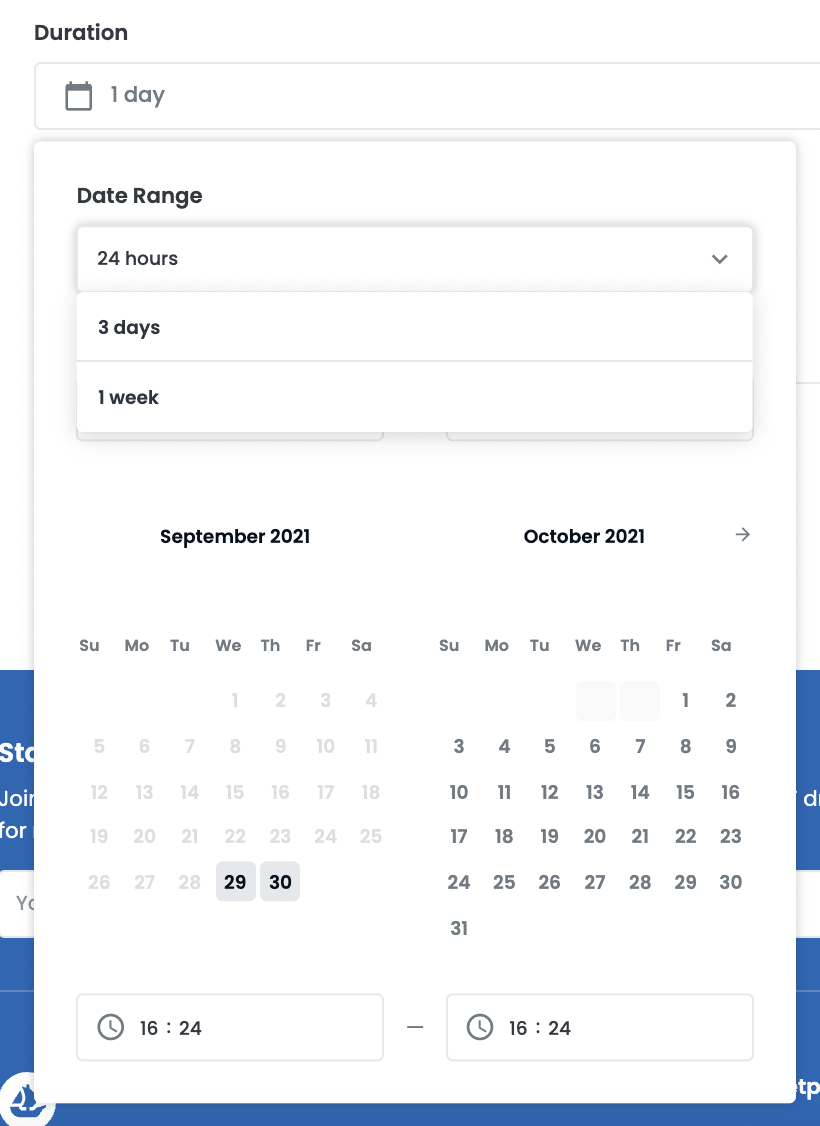
You can then set up the NFT for a specific buyer. The way to do this is to paste their wallet address into the “Reserve for a specific buyer” box. You’ll see the fees from the sale listed at the bottom:
- OpenSea’s “service fee” is 2.5%.
- The creator royalty “Creator Royalty” is 10%.
- The total is 12.5%. This is the highest percentage that can be deducted when selling NFT on OpenSea.
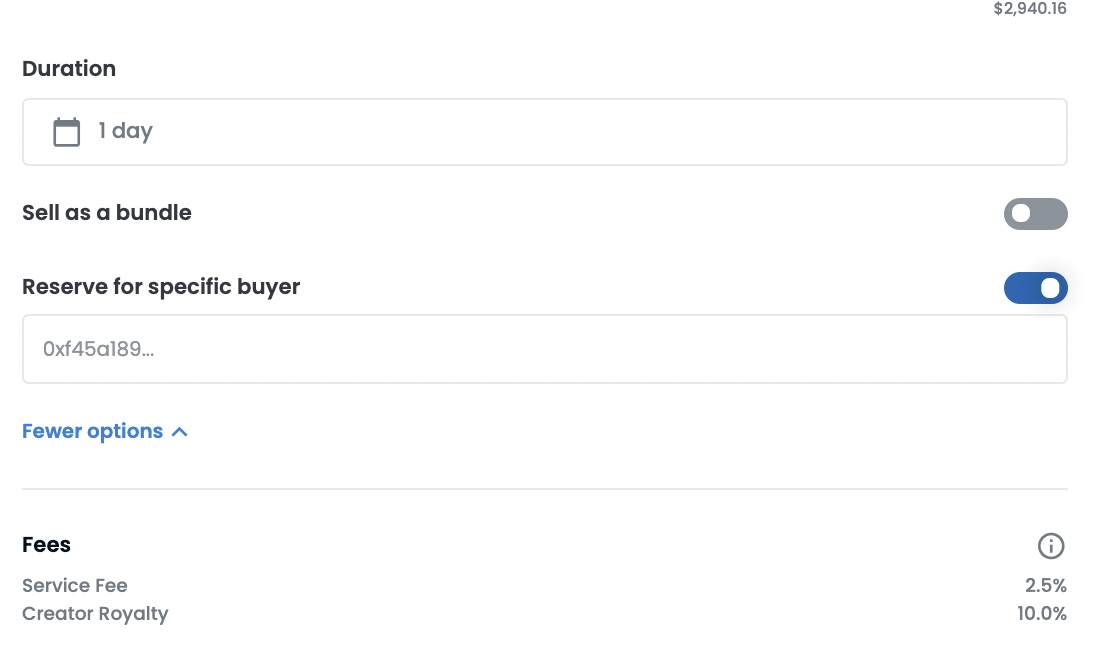
Step 4: Complete the NFT selling process.
As a final step, you must confirm your sale by signing a transaction.
If the NFT you want to sell is not minted on OpenSea, but through a custom contract, additional approval and signature are required to allow OpenSea to trade the product on your behalf.
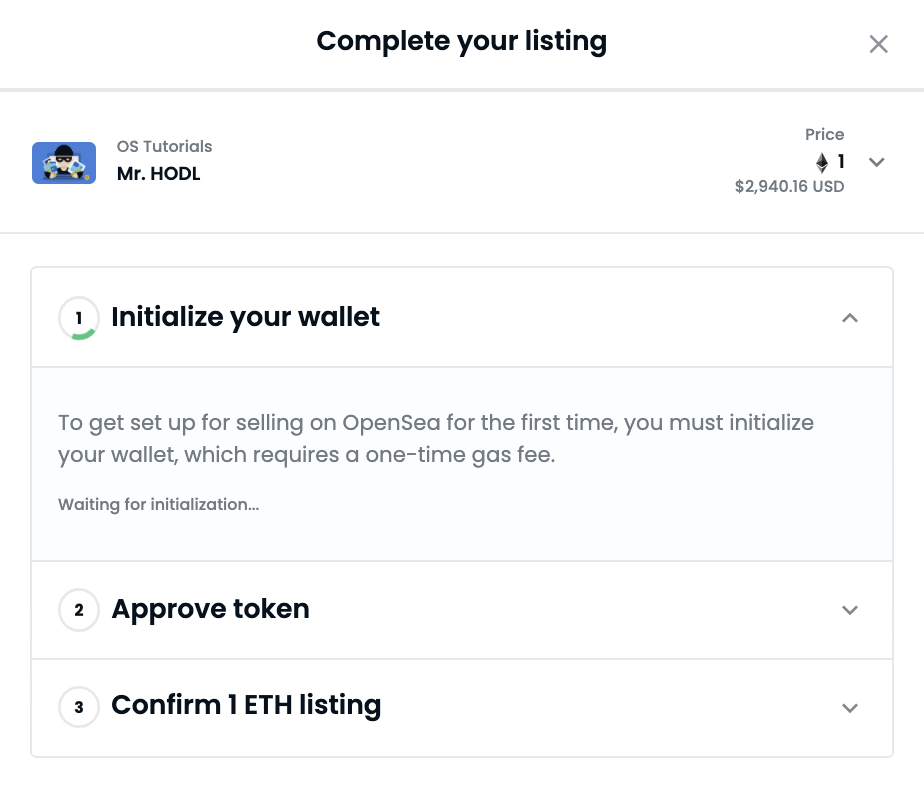
To see where the product you want to sell is listed, from the “Profile” page, select the “Activity” tab. The item you just listed is labeled “List. “
How to create NFT on OpenSea
Step 1: Set up your “collection” or collection.
At the main interface of OpenSea, click ‘Create.’
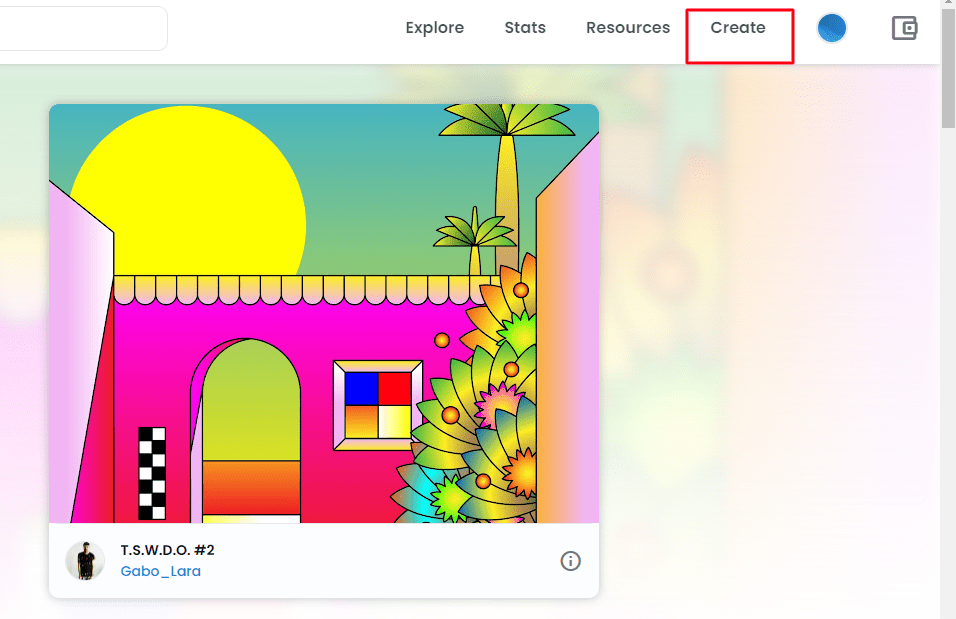
Step 2: Create a new item – Customize NFT information.
You are redirected to the “Create new item” page. This page allows you to upload your NFT file, give it a name and add a description.
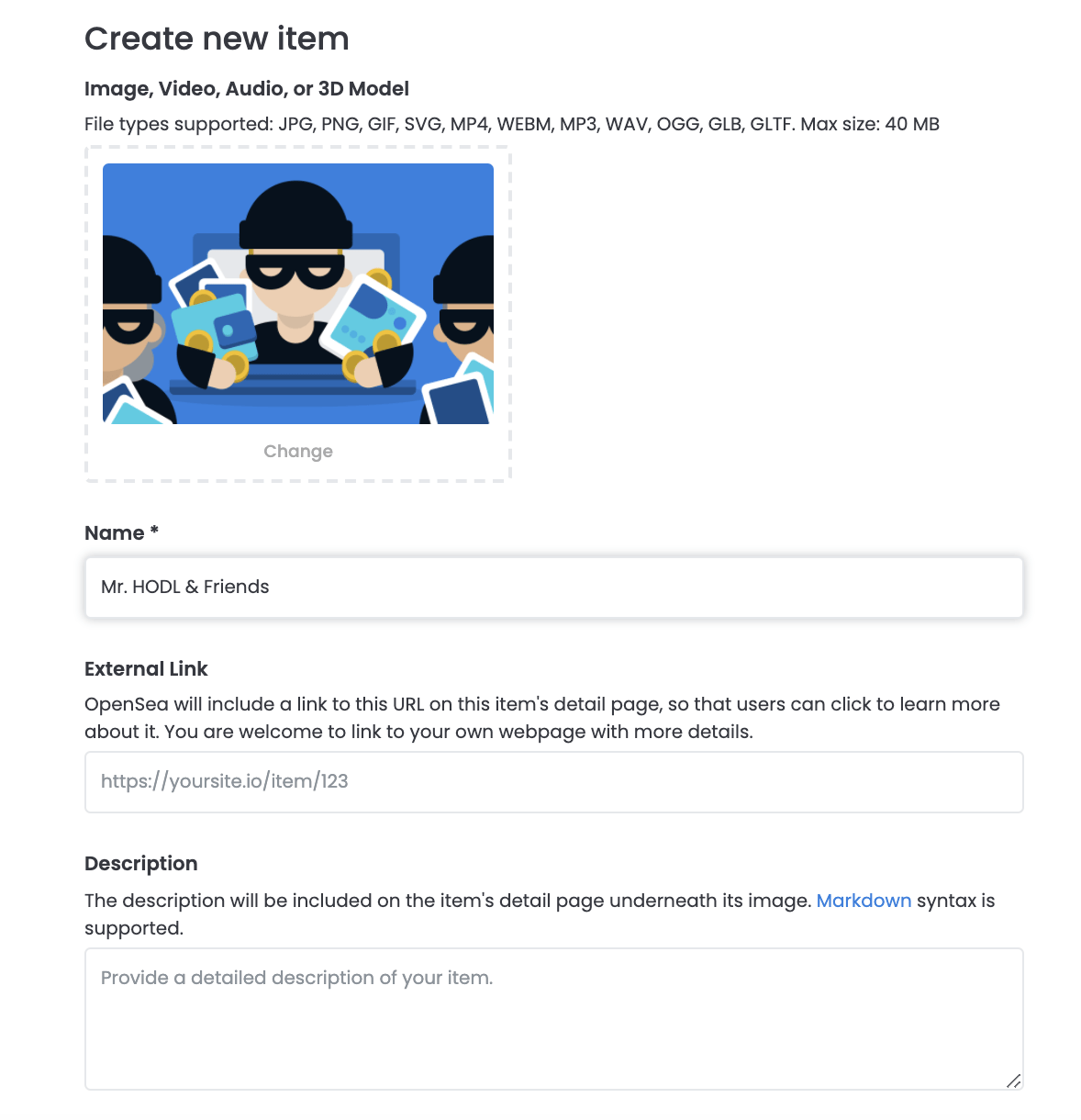
After completing the above information, you can customize the NFT. Include:
- Put the NFT in an existing collection
- More attributes
- Level
- Statistics
- Unlockable Content
- Blockchain wants to use for NFT
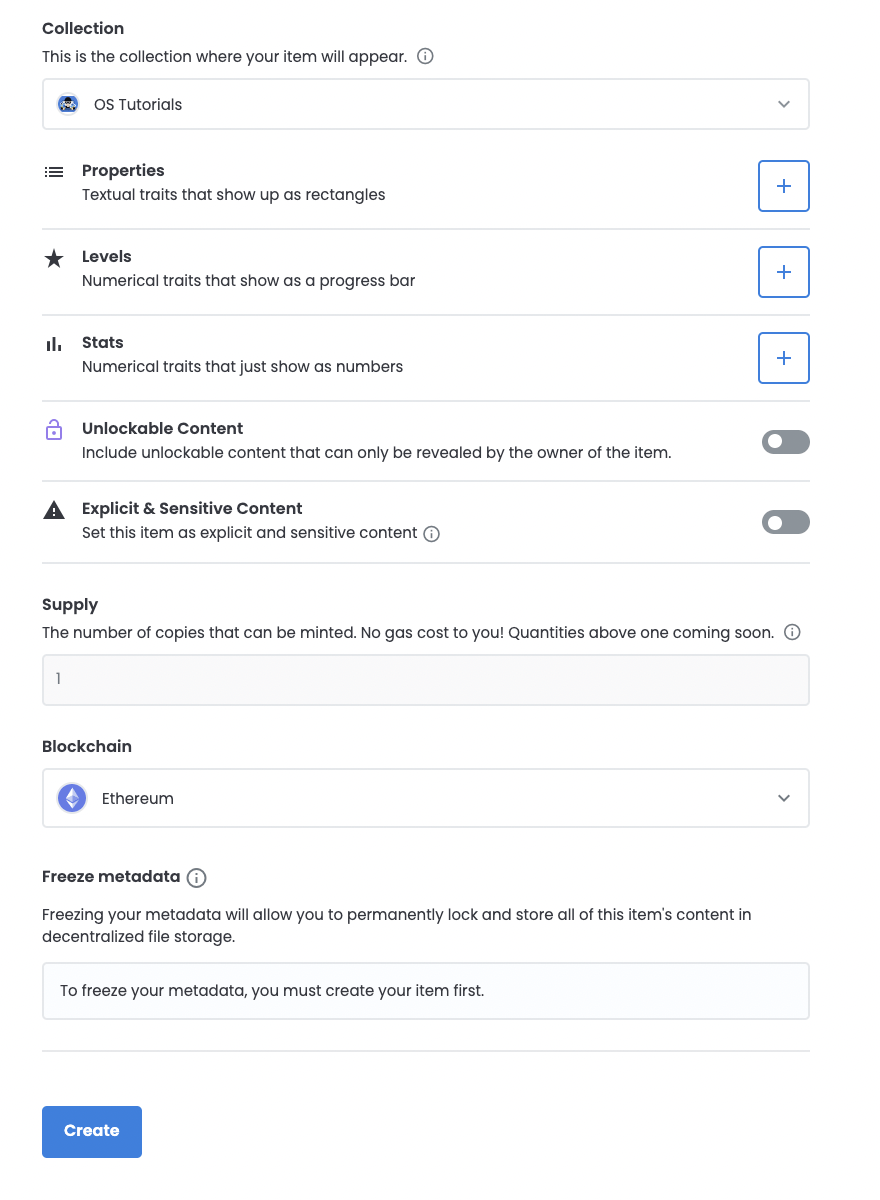
Once finished customizing the NFT, click “Create” at the bottom. Thus, you have successfully created your first NFT.
Next, if you want to sell NFT, review the content above.
Summary
It can be seen that Opensea is an easy-to-use NFTs exchange with a user-friendly interface. In addition, it can help you to access NFT easily with many basic functions.
Above is the information and how to use Opensea. Hopefully, after reading the article, you can use Opensea to earn new sources of income for yourself.