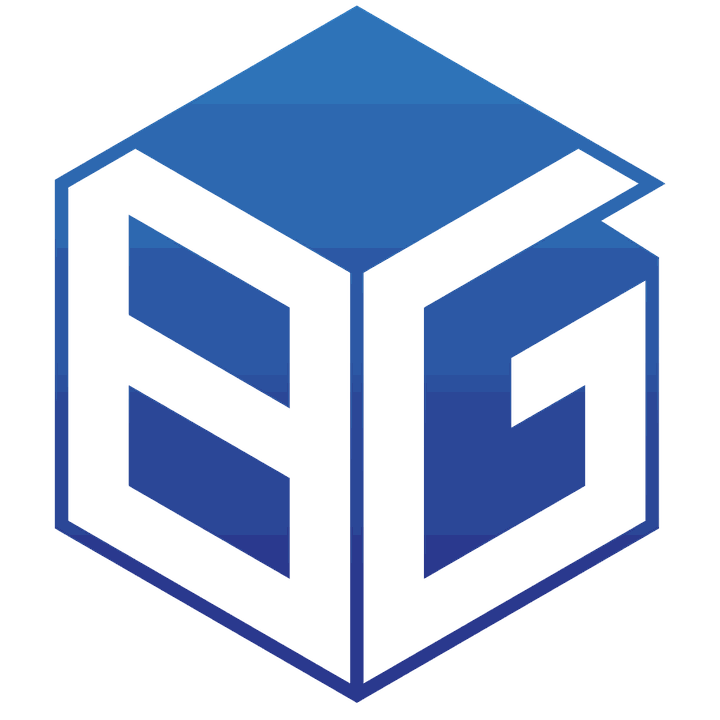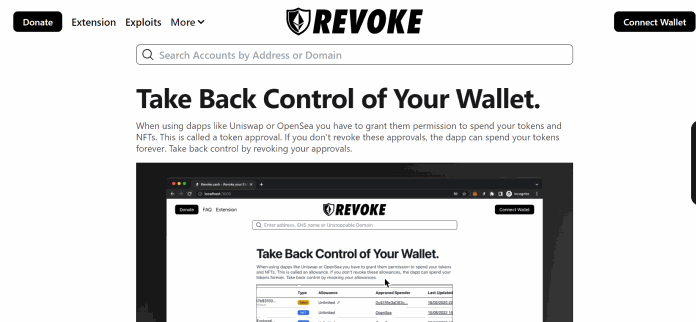For a cryptocurrency investor, in addition to being interested in investment returns, the safety of assets is also an important issue. Currently, many different Dapps receive approval to use ERC20 tokens from investors’ accounts.
Whether a large or small investor, you should be careful with this issue to avoid unnecessary risks. So a security tool born to help you manage and track your assets to avoid the risk of losing money is Revoke. Let’s refer to the article below for more information and the importance of Revoke.
What is Revoke?
Before learning about Revoke, let’s come to the concept of Token Approval, which is the user’s permission to DApps to access tokens in the user’s cryptocurrency wallet. Once users give their rights to the smart contracts of the Dapps, the users can use their tokens through these smart contracts to make any token transactions. Some Dapps require partial access, while others require unlimited access to the number of tokens in the user’s wallet. Unlimited access to user wallets can introduce unnecessary risks, and Revoke was born to solve these problems.
Revoke is a kind of Token Approval tool, which assists the user in tracking the entire contract where the user has authorized the use of cryptocurrency in his wallet, and the user can also Revoke that access if they are unnecessarily low feeling. To facilitate transactions on the Dapp, users can also update the limited amount that the Dapp can use for the linked e-wallet.
Revoke builds a user-friendly and easy-to-use experience by linking Dapp names and Dapp wallet addresses. The Dapp wallet address code will be replaced with the name of the Dapp, which makes it easy for users to distinguish in case of multiple Dapp usage.
The cause of the born of Revoke – Unlimited ERC20 allowances
In today’s technology age, when each problem occurs, people will create a tool to solve it. And Revoke is the tool to solve the problem of “Unlimited ERC20 allowances”.
To conduct cryptocurrency transactions, users often link their wallets with Dapps. Some Dapps allow users to set allowances for exactly the amount they want to transact, but many apps require unlimited allowances from the user. The unlimited allowance will bring convenience to users as they only need to approve once, and in subsequent deposits, they do not need to go through this process anymore.
However, in addition to being convenient for users, unlimited allowances pose a rather large risk to the funds deposited into the Dapp and even other tokens in your wallet. You may lose part of the assets in the Dapp or the rest of the assets in your wallet if the system has errors in trading and liquidity or technical problems.
Paul Berg was the first to mention “unlimited ERC20 allowances” in 2019 at Devcon 5. He found and fixed a bug in smart contracts, not only DAI ($100) deposited at risk but even all of them. DAI in tester wallets ($10K) are at risk. Following this, users have been advised to consider the recovery of unpaid amounts to minimize undue risk.
Several facts, in reality, prove to us that what Paul Berg said is true. There have been several incidents related to “unlimited ERC20 allowances” occurring:
- In 2020, Jhon Doe lost 36,000 UNI when depositing money to farm on the UniCats project. This unfortunate incident happened when during the UNI deposit process, Jhon Doe did not carefully click Allow on Metamask’s “Allow this dApps to spend your UNI” request. This inadvertently gave the Unicats hacker unlimited use of his UNI Token and cost him 36,000 UNI while sleeping.
- In 2021, Bancor encountered a System Bug that threatened users’ assets. The main cause of this bug is that instead of private as in the contract, the project’s ERC20 transfer from implementation was accidentally Set public. This allows anyone to execute the function and freely withdraw funds from the user’s wallet. Bancor quickly discovered the bug and implemented a white-hat hack to prevent risks and refund users.
- In 2022, OpenSea – NFT marketplace was hacked and suffered a loss of up to 3 million USD. OpenSea users’ NFTs were moved out without their consent. Initially, users will receive a fake email from OpenSea requesting to transfer NFT to the platform’s new smart contract, WyvernExchange.
The above incidents are a wake-up call for users to protect their tokens. Attackers have a lot of ways to get your tokens. So Revoke is a tool that you can consider to protect your assets.
The importance of Revoke
After referring to the cases related to Unlimited ERC20 allowances, you must have somewhat understood the effect of Revoke. To protect users from risks, Revoke will help you cancel the access of DApps to tokens that you have approved access from DApps using ERC20 tokens in your wallets.
Revoke has a great advantage in helping users protect the assets in their wallets. When you’re done with your DApp transactions, use Revoke to disable the DApp’s access to your wallet.
Currently, in addition to the familiar DApps, there are many new and strange DApps appearing. Careful to protect your assets is essential; users should use Revoke and carefully study DApps to minimize possible risks.
How To Revoke Your Approvals.
Web of Revoke
Step 1: Access the Web “Revoke”
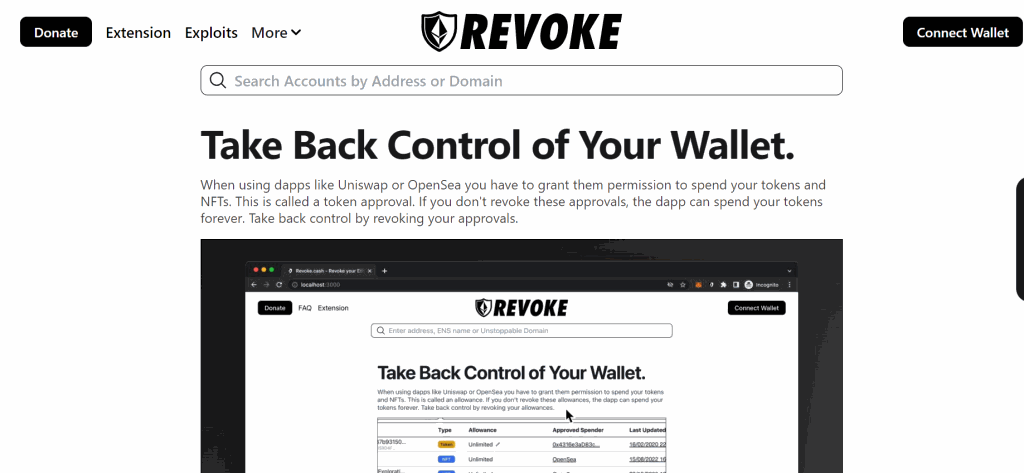
Step 2: Click Connect Wallet on the top right or enter an address in the search bar.
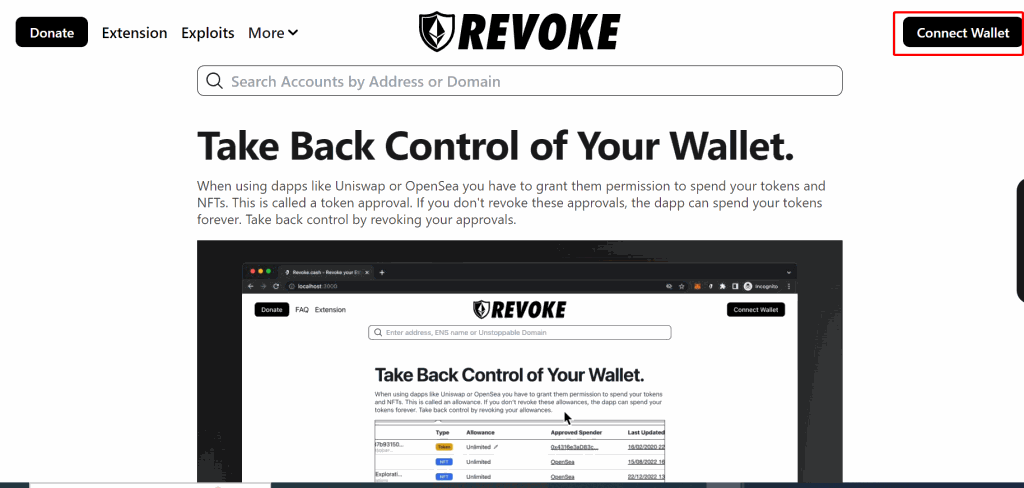
Step 3: Revoke the approvals that you no longer use to prevent unwanted access to your funds.
Coin98 Super App
First, download Coin98 Super App:
- Android: android.coin98.com
- iOS: ios.coin98.com
Step 1: Open Coin98 Super App and select More.
Step 2: Select Approval Wallet.
Step 4: Revoke brothers by clicking the [x] in the application you want to Revoke.
Step 5: Click Done to complete the process.
Ethereum
Step 1: Visit: https://etherscan.io/tokenapprovalchecker

Step 2: Select “Connect to Web3” to connect to your wallet.

Step 3 :Select one of the 3 token standards you want to Revoke: ERC-20, ERC-721, or ERC-1155.

Step 4 : Select “Revoke“.

Step 5 : Verify the transaction on the MetaMask wallet to complete the transaction.
BNB Chain
For Revoke on BNB Chain, you will use the Unrekt tool
Step 1: Visit: https://app.unrekt.net/

Step 2: Select “Connect Wallet” to connect the wallet.

Step 3: Find the token you want to Revoke.

Step 4:Select “Revoke”.

Step 5:Confirm on Metamask wallet to complete the transaction.
Token Approval other
Except for Revoke, there are some other Approval Tokens to secure your assets, such as Approved.zone and Tac.dappstar.io. In addition, some popular applications help protect your assets and supports by many smart contracts, such as:
- Unrekt: Ethereum, Binance Smart Chain, HECO, Polygon.
- BSCscan and Beefy: Binance Smart Chain.
- Debank: Ethereum, Binance Smart Chain, xDai, Polygon, OKEx, Fantom.
- Hyperjump UnRekt: Binance Smart Chain and Fantom.
- Polygonscan: Polygon.
Summary
The crypto market is increasingly volatile, with many big – small, good – bad events happening. Making a profit is hard, and it is also essential to protect your assets. So, be an intelligent investor and be careful with your precious assets. Hopefully, this article has helped you understand the seriousness of Unlimited ERC20 allowances and understand more about Revoke.