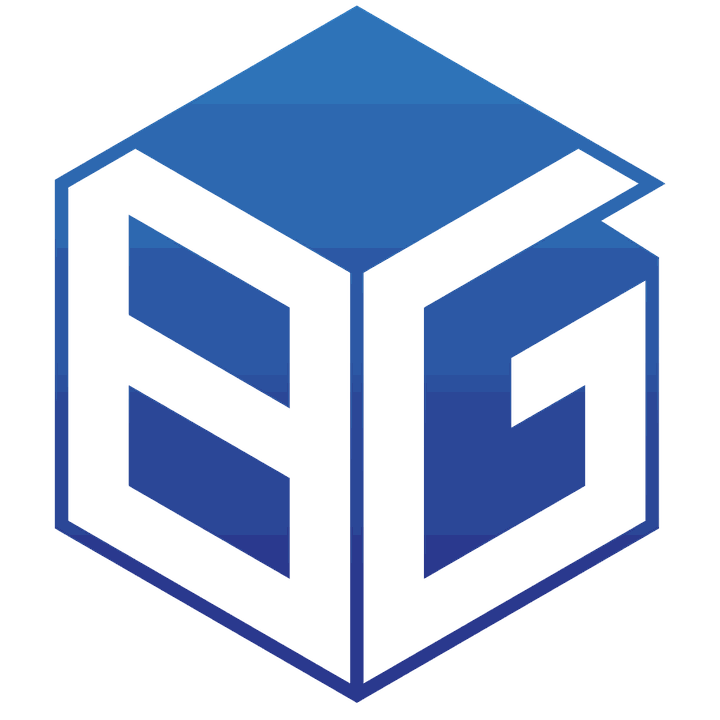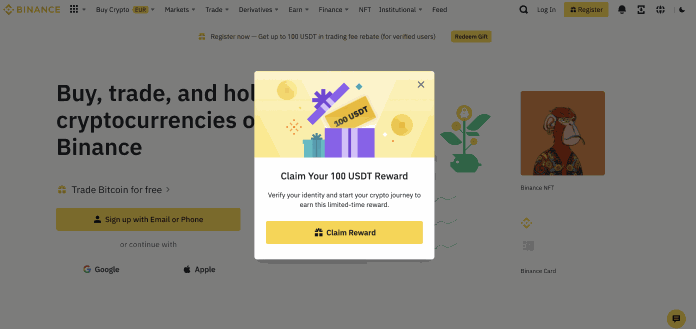Before learning about the Binance exchange, BTAguru has an offer to recommend to everyone.
If you register for a Binance account by clicking on the button below of BTA Guru, you will receive a discount on trading fees.
When you click the button, you will jump to the official registration page of binance.com. Rest assured; you are not a scam or anything.
If you want to learn more before applying, continue reading below. Already! Now let’s learn about Binance exchange with BTAguru!
What is Binance?
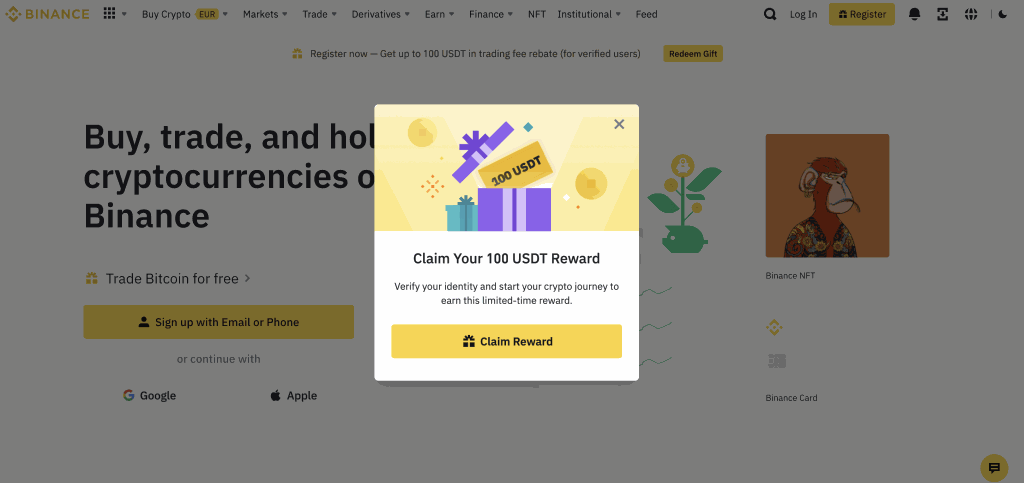
Binance is a cryptocurrency exchange founded by Changpeng Zhao. Currently, Binance is the world’s largest cryptocurrency exchange in terms of trading volume with over 1460 trading pairs.
| Name | Binance |
| Year of establishment | 2017 |
| Founder | Changpeng Zhao, Yi He |
| Headquarters | Unknown |
| Website | binance.com |
Binance Exchange Review
Binance, a Chinese exchange for Bitcoin and other cryptocurrencies, is renowned for both its quick transaction processing and low (0.1%) trading costs.
With users in more than 180 nations and regions, Binance Exchange is the most popular cryptocurrency exchange in terms of trading volume—greater than 1.4 million orders per second processing speed.
According to Coinmarketcap, Binance is currently in first place in terms of total 24-hour trading volume.
Binance supports cryptocurrency trading with BTC, ETH, BNB, and USDT.
However, Binance has added various payment options, including Visa and Mastercard.
This implies you can immediately purchase digital assets on the Binance market with a credit card.
However, BTAguru advises against using this approach due to the hefty cost, which amounts to 3-4% of the transaction price.
Binance Team
- CZ (Changpeng Zhao) – Founder & CEO: A serial entrepreneur with an impressive track record of successful startups. CZ launched Binance in July 2017 and, within 180 days, grew Binance to become the largest cryptocurrency exchange in the world. An expert in blockchain and trading systems, CZ has built Binance into the leading blockchain ecosystem.
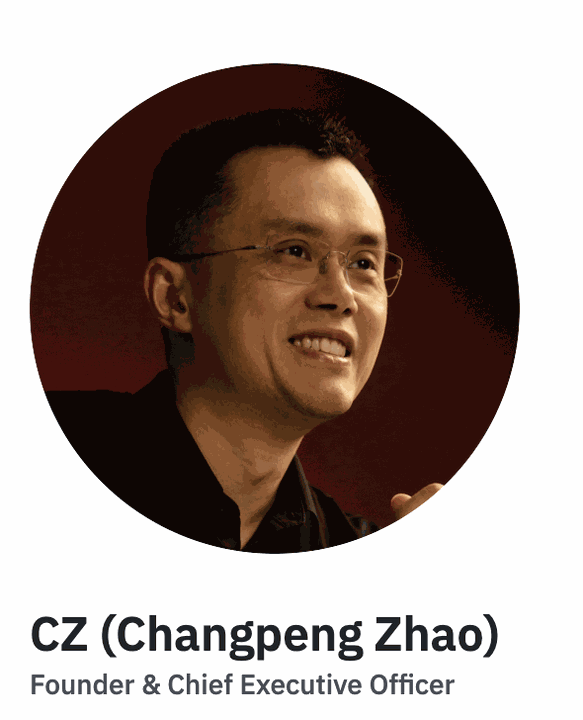
- Yi He – Co-Founder &; CMO: Lead business, marketing, and branding at Binance. Yi led the business strategy behind Binance’s development to become the world’s largest cryptocurrency exchange, redirecting the company from a China-based cryptocurrency trading platform to a global blockchain ecosystem. Before co-founding Binance, Yi was vice president at Yixia Technology, a leading mobile video technology company.
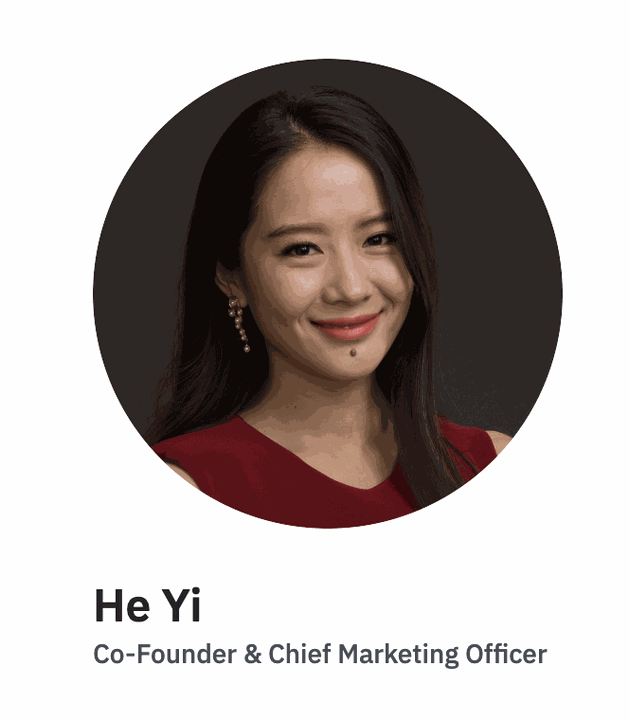
Binance Ecosystem
In most cryptocurrency exchanges, Binance has a very diverse ecosystem. The platform provides many services such as Lending, Margin trading, Futures, Staking, DEX,…
Let’s explore this ecosystem with Blogtienao through the following articles below.
Binance Futures
Futures Trading Platform
This article will help you know the fees as well as how to use this platform.
Binance Margin Trading
Margin Trading
You will learn how to open an account as well as how to deposit through this article.
Binance DEX
Decentralized Exchange
Online transactions between 2 people without going through any intermediary. Eliminates hacker problems as well as phishing.
Binance Lending
Forms of cryptocurrency lending
Those who store coins long-term can consider lending for additional profits.
Binance Launchpad
Token launchpad for blockchain projects
A stepping stone for “To the moon” startups. The exchange’s token issuance platform.
Binance P2P
Peer-to-peer cryptocurrency trading platform
You can buy and sell cryptocurrencies in VND directly on Binance.
Binance Cloud
Open a cryptocurrency exchange
Help you build a crypto exchange simply and quickly.
Binance Options
US-style options trading
You can make a profit by predicting the price up or down.
Trust Wallet
Decentralized crypto storage wallets
In addition to storing coins on the exchange, you can use this wallet to save to ensure the safety of your assets.
Binance NFT
Marketplace for NFTs
This is where you can buy and sell digital artwork.
Binance Exchange Features
Like most other cryptocurrency exchanges, Binance promises to offer good security, user-friendliness, and robust performance. Here are some of the features advertised by Binance:
- Safe and stable: Using a powerful multi-layer architecture system
- Multi-device support: Supports web browsers, Android, IOS, HTML5, WeChat, and other platforms.
- High performance: Can process 1.4 million orders per second.
- Multi-language support: Supports Chinese, English, Japanese and Korean, Russian, and Spanish. Of course, recently, there is also Vietnamese on both the website and the app.
- High liquidity: Offers several cryptocurrency pairs with extremely high liquidity.
- Multi-Coin Support: Allows trading of more than 271 different cryptocurrencies.
- Thriving team: Binance is run by Changpeng Zhao. Overall, the company says its team has extensive experience in both Wall Street and crypto finance, along with a successful start-off record.
- Proven product: The Binance platform has been implemented on 30 already available interfaces. The platform supports all devices and multiple languages, providing a good user experience.
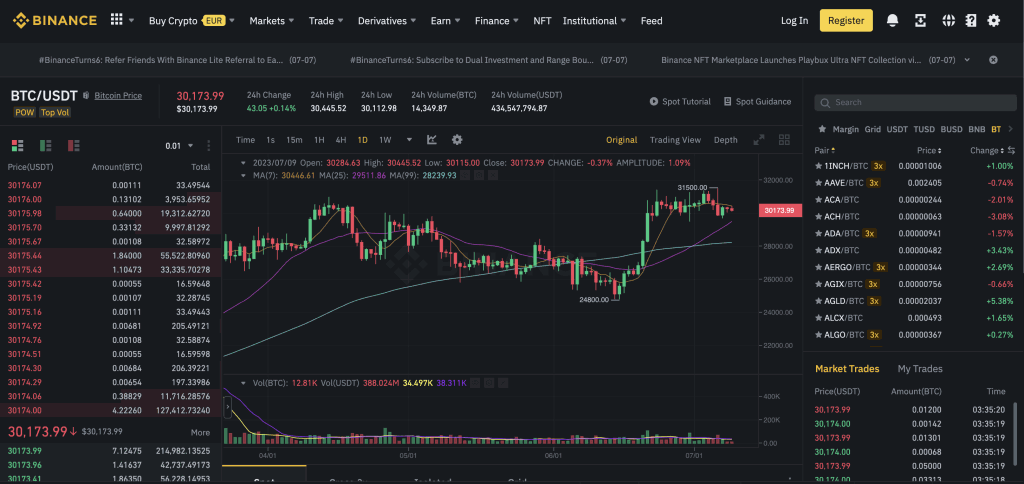
Trading fees on Binance
The trading fee I mentioned above is 0.1% for both Taker and Maker. If you use BNB as a trading fee, the cost will decrease to 0.075% or lower depending on the level; you can follow the picture below.
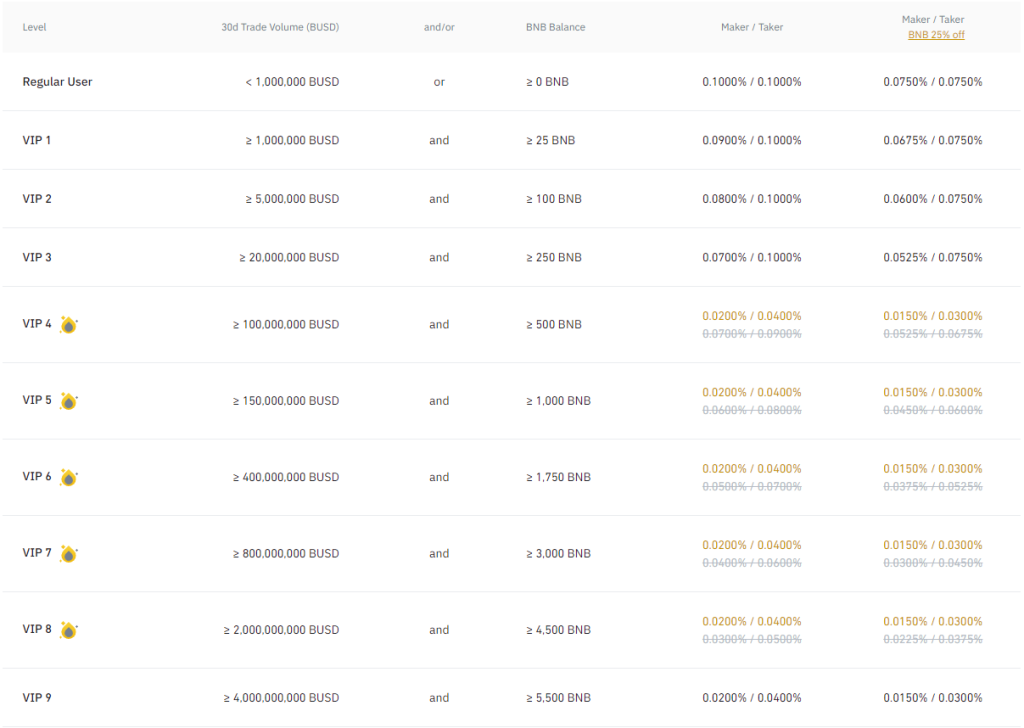
Deposit and withdrawal fees on Binance
Currently, Binance exchange is free for deposits and withdrawals you will be charged different coins.
People can refer to the withdrawal fee via the following link: https://www.binance.com/en/fee/cryptoFee
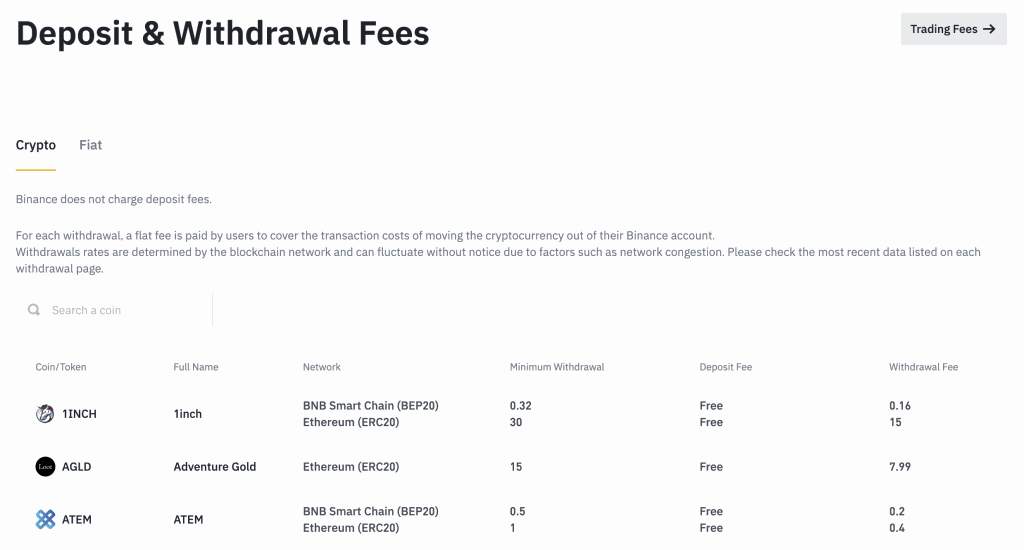
Binance Registration Guide
1. Go to the Binance website and click [Register] or select a registration method directly. You can sign up with your email address, phone number, and Apple or Google account.

Please select the type of account carefully. Once registered, you cannot change the account type. If you want to create an entity account, please refer to the “Entity Account” tab for a detailed step-by-step guide.
Sign up with your email/phone number:
2. Enter your email address/phone number. If you’ve been referred to register on Binance by a friend, make sure to fill in their Referral ID (optional). Then, read and agree to the Terms of Service and Privacy Policy and click [Next].

3. You will receive a 6-digit verification code in your email or phone. Enter the code within 30 minutes and click [Submit].


4. Then, create a secure password for your account. Your password must contain at least 8 characters, with at least one uppercase letter and one number. Click [Next].

5. Congratulations! You have successfully created a Binance account.
How to buy crypto via P2P trading on Binance Lite?
1. Log in to your Binance App and tap the [Trade] icon at the bottom of the screen. Tap [Buy].

2. Select the crypto you want to buy.

3. Enter the amount you want to purchase. You may also tap on the fiat currency next to the purchase amount to select another currency. Tap [Buy] to create an order.
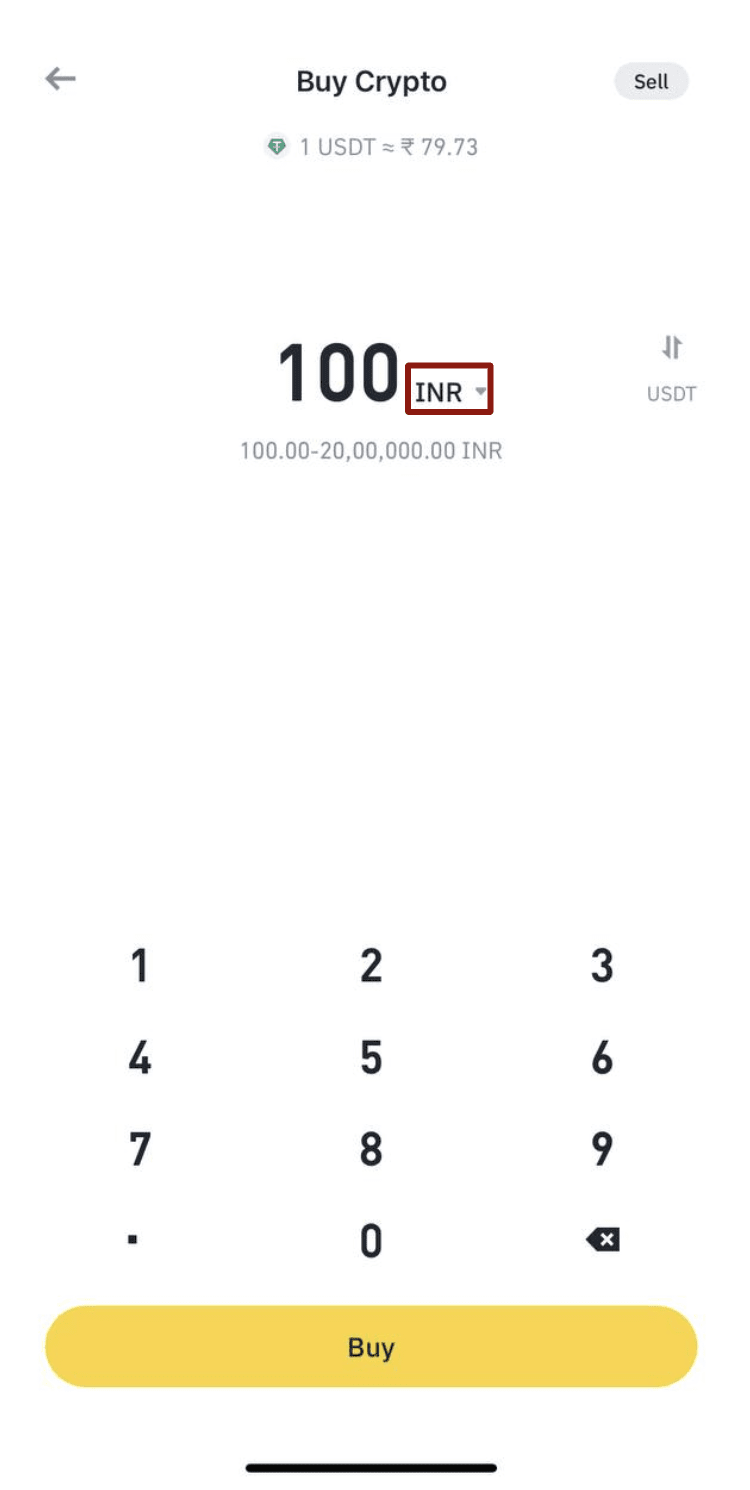
4. You will see the amount of crypto you can get based on the current market price and the available payment methods for the fiat currency you chose. Select your preferred payment method and tap [Confirm].
Please note that if you don’t confirm the order within 45 seconds, the quote will expire. You can tap [Refresh Price] to get a new quote.

5. The system will automatically match your order with the best available order on the P2P market. Please make payment according to the payment method you chose within the time period specified by the seller. Always confirm the order details before tapping [Make Payment].

6. You will see the seller’s payment information. Please make payment as instructed. Once you’ve transferred the payment, tap [Transferred, notify seller].
Please make sure to transfer funds from your own account that matches your verified name on Binance.
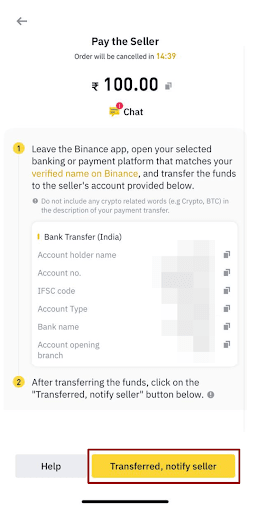
7. The order status will change to [Releasing]. The seller will release crypto after confirming your payment. Please wait patiently.


8. Once the seller confirms and releases your crypto, you will be redirected back to the App homepage. Tap on the [Portfolio] icon to view your purchased crypto.


Note:
- If you cannot receive the crypto 15 minutes after tapping [Transferred, notify seller], you can contact the seller directly by tapping the [Chat] icon on the top. You may also tap [Appeal] to contact Customer Support agents for assistance.

- Please note that you cannot place more than 2 ongoing orders simultaneously. You must complete the existing order before placing a new order.
How to make a spot trade on the Binance App
1. Log in to the Binance App and go to [Trade] – [Spot].

2. You’ll now find yourself on the trading page interface.
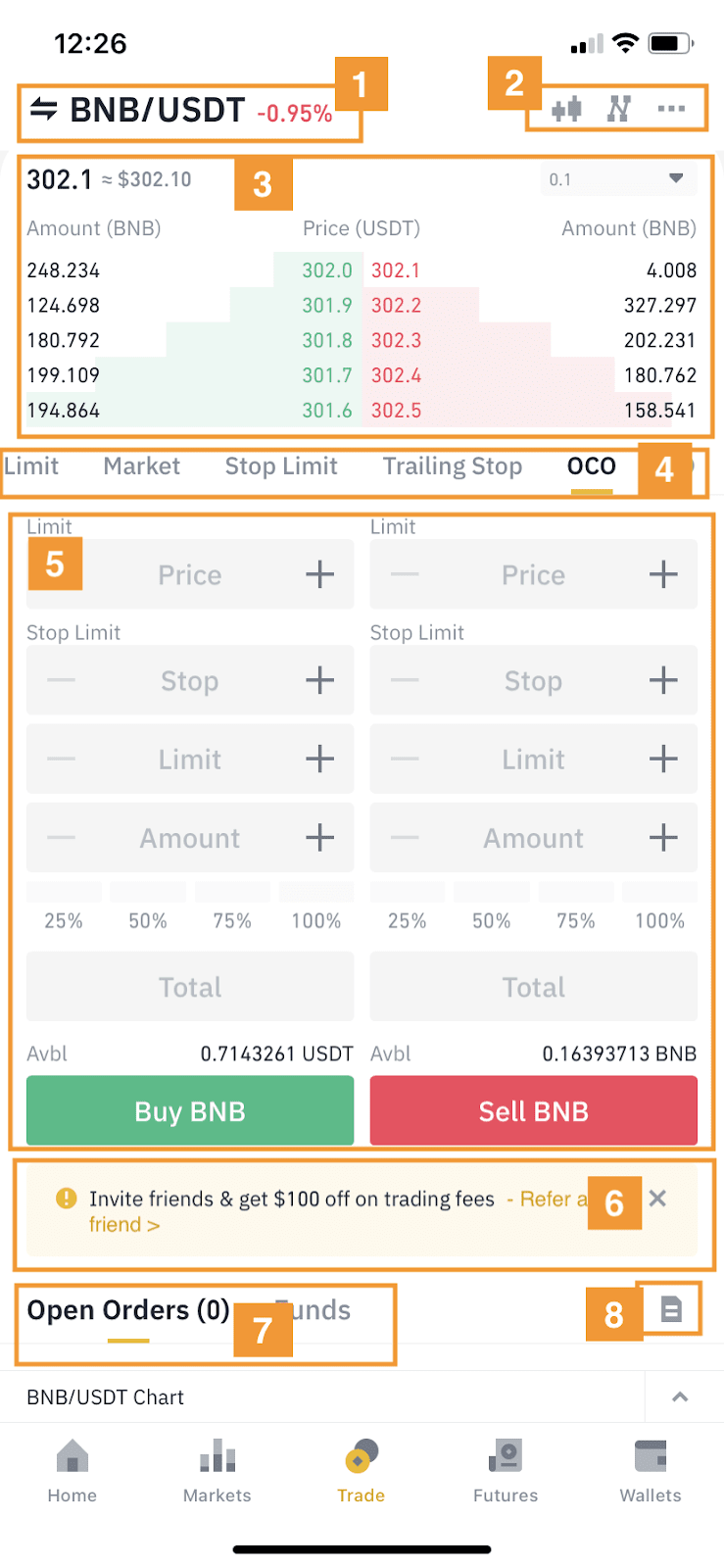
(1) Market and trading pairs
(2) Technical indicators, Spot Grid, and settings
(3) Order Book
(4) Switch order type
(5) Buy/Sell Cryptocurrency
(6) Announcements and promotions
(7) Open Orders
(8) Order History
3. Let’s use a limit order trade to buy BNB as an example. Select the [Limit] tab and input the spot price you wish to purchase your BNB for, and that will trigger the limit order. We’ve set this as 0.002 BTC per BNB.
4. In the [Amount] field, enter the amount of BNB you wish to purchase. Alternatively, you can select the percentages underneath to choose how much of your held BTC you want to use for your order.

5. Once the market price of BNB reaches 0.002 BTC, the limit order will be triggered and executed. 1 BNB will be sent to your Spot Wallet. You can follow the same steps to sell BNB or any other chosen cryptocurrency by selecting the [Sell] tab.
Conclusion
In conclusion, Kucoin is a reliable cryptocurrency exchange platform that gives users of all skill levels access to various features and services. Following this comprehensive tutorial, you should now have a firm grasp of what Kucoin is and how to utilize it efficiently for cryptocurrency trading. Always do your homework and proceed cautiously when working with cryptocurrencies because they are inherently risky investments.